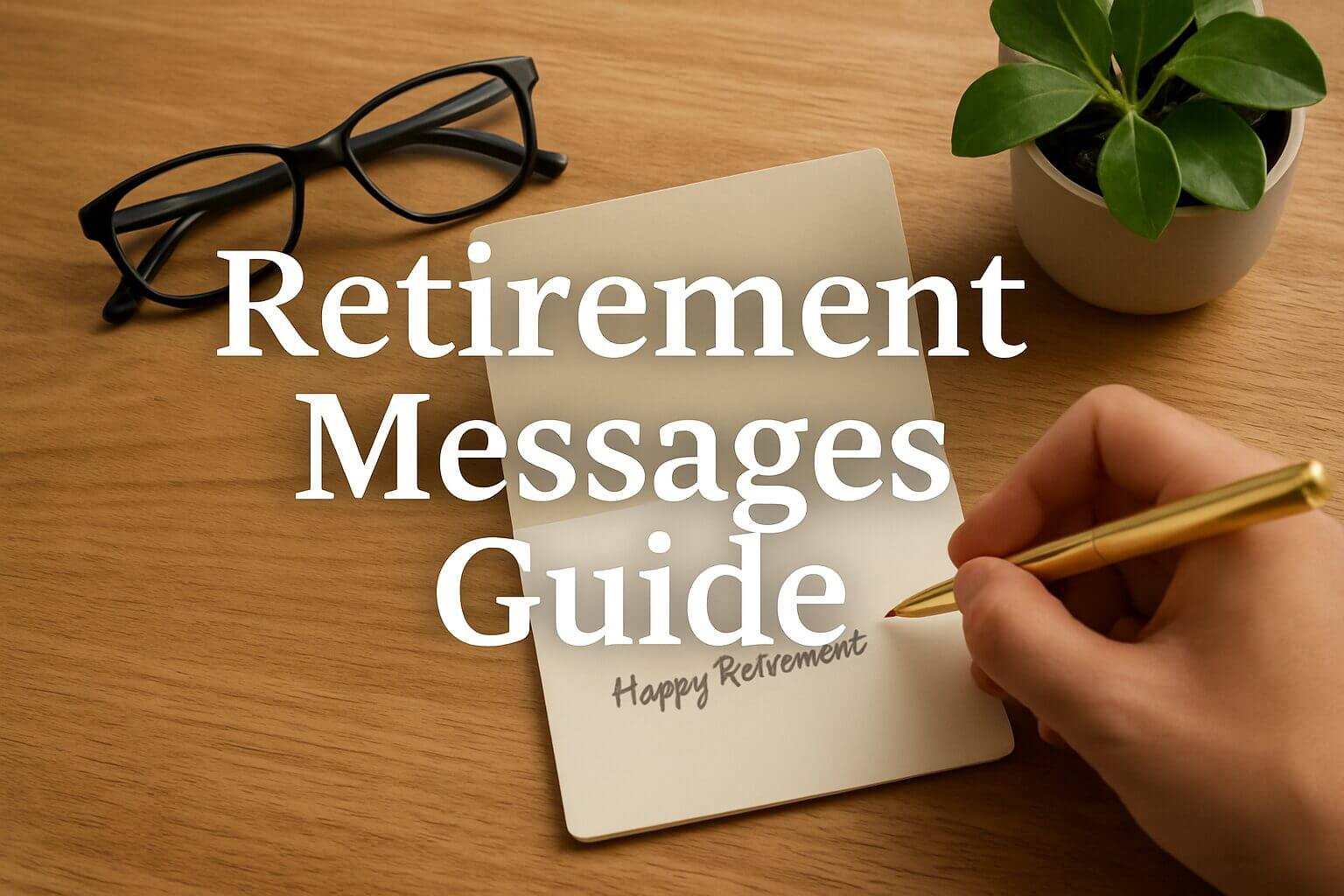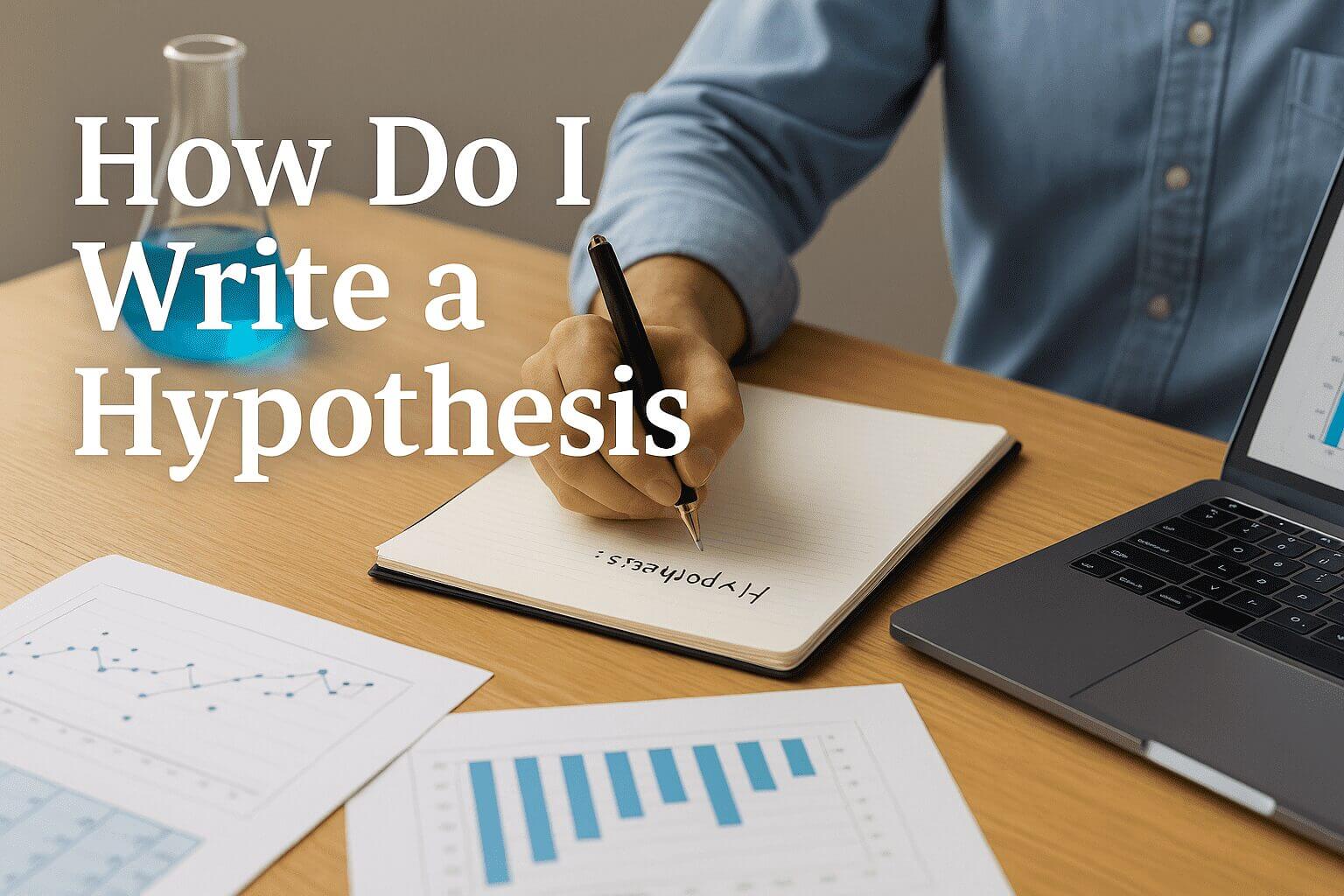In the world of digital marketing, understanding bounce rates is crucial for website success. Bounce rate refers to the percentage of visitors who navigate away from a website after viewing only one page. It reflects the effectiveness of a website in engaging its audience.
A high bounce rate often indicates that site entrance pages are not relevant to visitors or that the user experience is lacking, leading them to leave shortly after arrival. Addressing high bounce rates and keeping visitors engaged have become paramount for businesses aiming to thrive in the digital landscape.
We Will dives deep into the importance of understanding bounce rates in digital marketing and how optimizing various aspects of a website can aid in reducing bounce rates and improving overall user engagement.
High bounce rates are a common issue for many websites, indicating poor user experience or irrelevant content. This article details several strategies for addressing this issue by enhancing website speed, navigation, content, Call-to-Action buttons, mobile responsiveness, visual elements, and utilizing website analytics.
Key Takeaways:
- Bounce Rates – A vital metric in digital marketing highlighting the percentage of visitors who leave after viewing only one page. The goal is to keep this percentage low.
- Website Speed: A slow-loading site can lead to high bounce rates. Tools like Google PageSpeed Insights can help optimize site speed.
- Navigation: Clear, intuitive navigation helps keep visitors engaged and reduce bounce rates.
- Engaging Content: Quality content tailored to your audience can capture attention and encourage further exploration of your site.
- Call-to-Action (CTA) Buttons: Effective CTAs guide visitors to take specific actions, reducing bounce rates.
- Mobile Responsiveness: With more internet browsing done on mobile devices, optimizing your site for mobile is crucial.
- Visual Elements: Including multimedia elements like videos, images and interactive infographics can enhance engagement levels.
- Website Analytics: Understanding your website’s performance data, particularly bounce rate, is key to improving user engagement and reducing bounce rates.
Definition of bounce rate
Bounce rate is a key performance indicator in digital marketing that quantifies the number of visitors who leave a website after viewing just one page without performing any action, such as clicking on a link, filling out a form, or making a purchase. It is calculated by dividing the total number of single-page visits by the total number of entries to a website.
The ideal bounce rate can vary depending on the type of website and industry. Generally, a bounce rate between 26% and 40% is considered excellent, while anything over 70% is considered high.
Importance of keeping visitors engaged
Keeping visitors engaged on a website is essential for several reasons. Firstly, a high bounce rate can negatively impact a website’s search engine optimization (SEO) and ranking on search engine results pages (SERPs). Search engines interpret a high bounce rate as a signal that visitors are not finding the website relevant or useful, potentially harming its ranking.
Additionally, a high bounce rate indicates a lack of engagement and can lead to lower conversion rates. Visitors who leave a website after viewing only one page may not find what they were looking for or have a satisfactory user experience, resulting in a missed opportunity for conversions. Furthermore, a high bounce rate can impact a brand’s reputation, as visitors may associate a poor user experience with the brand itself. Regularly monitoring and addressing bounce rates is crucial for improving user engagement, SEO rankings, conversion rates, and ultimately, the success of a website.
Slow Loading Speed
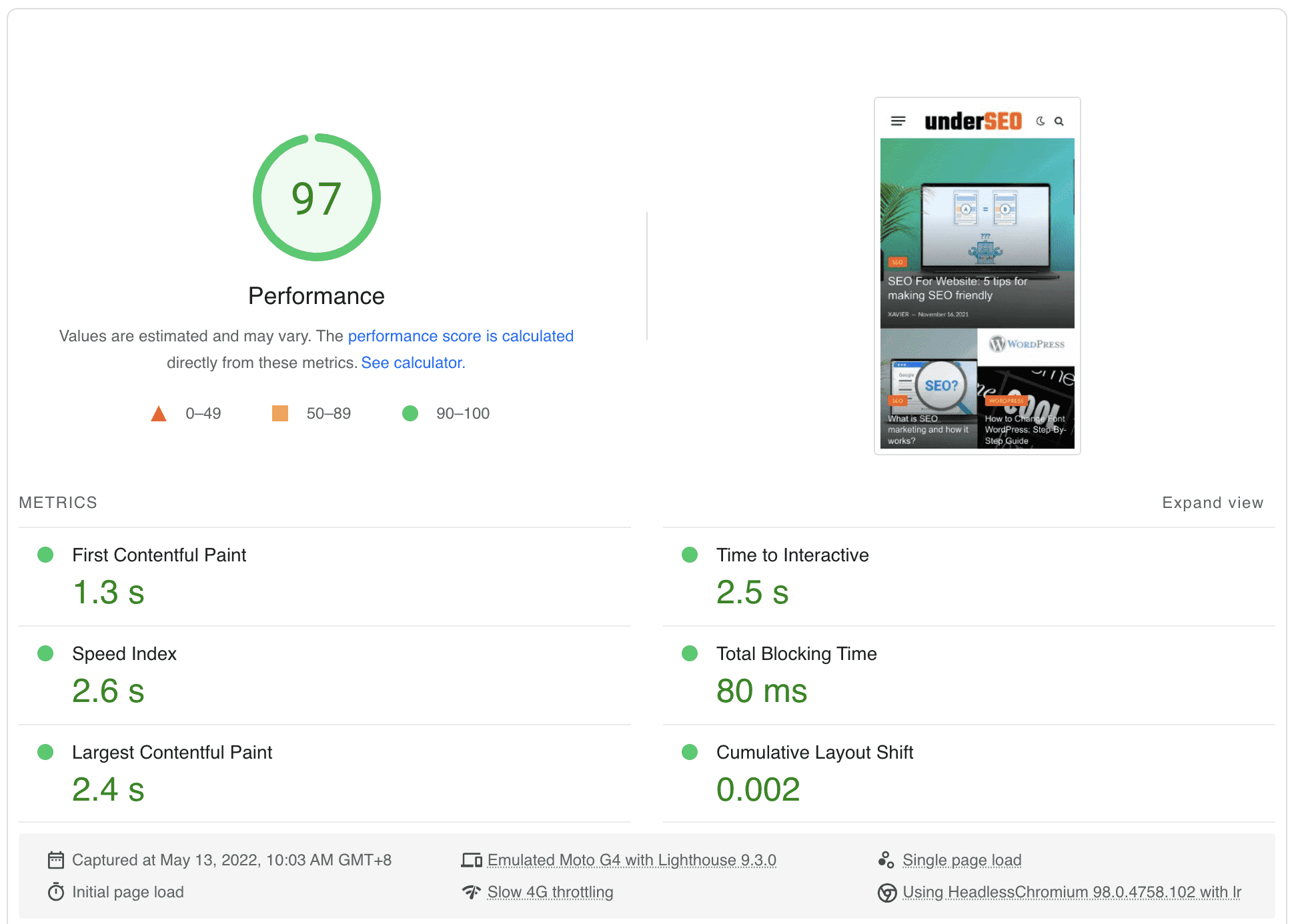
When it comes to bounce rates, one of the main factors that can impact it is the slow loading speed of a website. Site speed has always been a part of Google’s ranking algorithm, as they want to promote content that provides a positive user experience. If a page takes longer than a few seconds to load, visitors may become frustrated and leave, resulting in a higher bounce rate.
Impact on bounce rate
Data from Semrush suggests that the average bounce rate ranges from 41% to 55%, with an optimal range of 26% to 40%. A slow-loading page can significantly contribute to a high bounce rate. Users want information quickly, and if a website fails to deliver, they are more likely to abandon it and look for alternatives.
Tips for improving website speed
Improving website speed is a continuous process, but with each incremental fix, you should see an improvement in bounce rates. Here are some tips to help you optimize your website’s speed:
- Review page speed: Use tools like Google PageSpeed Insights and GTmetrix to analyze your page speed and receive specific recommendations for improvement.
- Compress images: Large image files can significantly slow down your website. Compressing images without compromising quality can help reduce load times.
- Reduce third-party scripts: Evaluate the third-party scripts and plugins on your website and remove any that are unnecessary. Each script adds an additional burden on your website’s loading speed.
- Leverage browser caching: Enable browser caching to store website files on visitors’ browsers, allowing for faster load times on subsequent visits.
By focusing on optimizing your website’s speed, you can create a better user experience and reduce bounce rates. Remember, site speed is not only important for SEO but also for retaining and engaging visitors on your website.
Poor Navigation
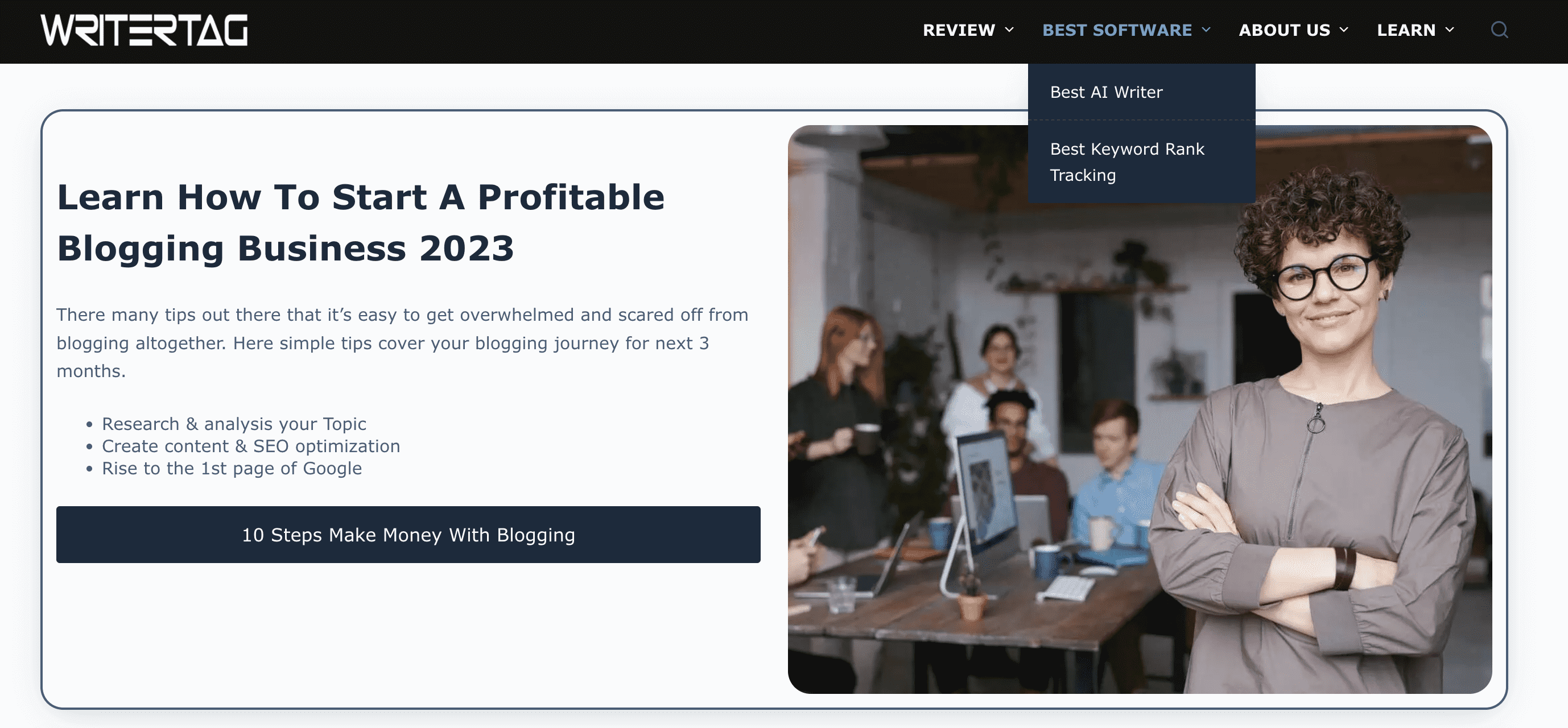
When it comes to website design, one of the major factors that can contribute to high bounce rates is poor navigation. A poorly designed navigation system can make it difficult for users to find what they are looking for on a website, leading to frustration and ultimately causing them to leave the site without further engagement. This can have a negative impact on both the user experience and the overall performance of the website.
Importance of clear and intuitive navigation
A clear and intuitive navigation is essential in determining the overall user experience on a website. It acts as a roadmap that guides visitors to the information they are looking for and helps them understand the structure of the site. A well-designed navigation makes it easy for users to find what they’re looking for and allows them to move freely and effortlessly throughout the site. On the other hand, a poor navigation can be confusing, frustrating, and ultimately lead to a negative user experience.
Strategies for improving website navigation
To ensure a positive user experience and reduce bounce rates, it is important to implement effective strategies for improving website navigation. Here are some key strategies to consider:
1. Keep it simple and well-organized: Avoid clutter and prioritize the most important information. Use a clear hierarchy and well-organized categories to make it easy for users to navigate the site.
2. Make it mobile-responsive: With the increasing use of mobile devices, it is crucial to ensure that your navigation is mobile-responsive and user-friendly on smaller screens.
3. Use clear and descriptive text: Use clear and descriptive labels in your navigation menu to help users understand the content and structure of your site.
4. Test with real users: Conduct user testing to gather feedback and identify any issues or areas for improvement.
5. Continuously improve: Website design is an ongoing process, so it’s important to continuously evaluate and improve your navigation based on user feedback and trends in website design.
By implementing these strategies and providing a clear and intuitive navigation, you can keep visitors engaged, improve the user experience, and reduce bounce rates on your website.
Unengaging Content
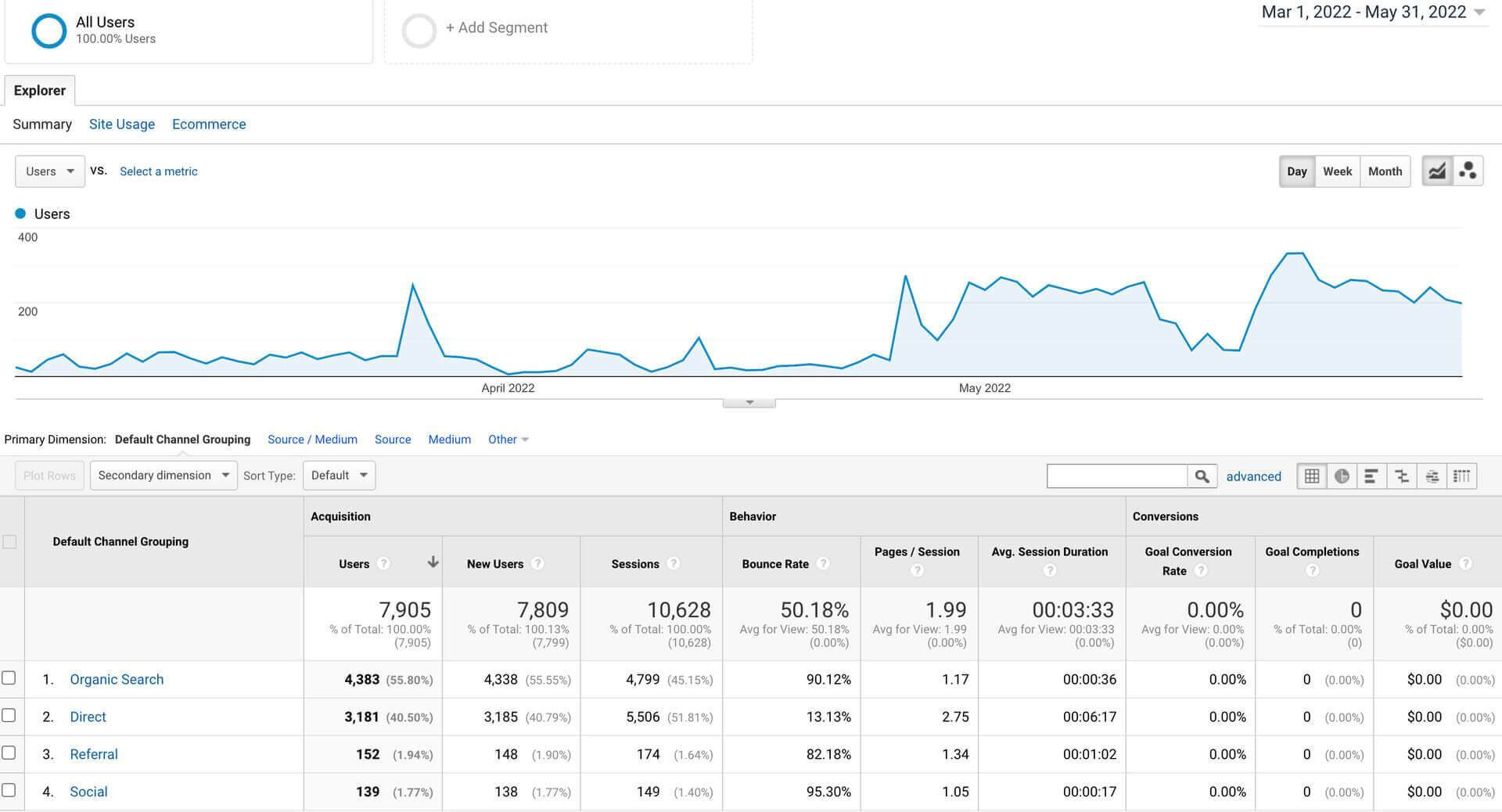
When it comes to reducing bounce rates and keeping visitors engaged on your website, one of the key factors to consider is the quality of your content. Unengaging content can often lead to high bounce rates as visitors may not find what they are looking for or feel compelled to explore further.
The role of engaging content in reducing bounce rate
Engaging content plays a critical role in reducing bounce rates and keeping visitors on your website. When your content is compelling, informative, and relevant to your target audience, it captures their attention and encourages them to stay longer. Engaging content can also help build trust and credibility with your visitors, making them more likely to explore other pages and take desired actions, such as making a purchase or filling out a contact form.
Tips for creating compelling and informative content
To create engaging content that reduces bounce rates, consider the following tips:
- Understand your target audience: Conduct thorough research to understand your target audience’s needs, preferences, and pain points. Use this information to tailor your content to their interests and provide valuable solutions.
- Craft attention-grabbing headlines: The headline is the first impression visitors have of your content. Make it compelling and enticing to encourage them to click and explore further.
- Use clear and concise language: Write in a way that is easy to understand and avoids jargon. Use subheadings, bullet points, and short paragraphs to break up the text and make it scannable.
- Include visuals: Incorporate relevant images, infographics, or videos to enhance the visual appeal and engagement of your content. Visuals can help convey information more effectively and captivate visitors.
- Provide actionable insights: Offer practical tips, advice, or actionable steps that your audience can take away and implement in their lives or businesses. This demonstrates the value of your content and encourages visitors to stay longer.
- Include internal links: Guide visitors to related content on your website by including internal links within your articles. This helps keep them engaged and encourages them to explore other pages.
By creating compelling and informative content, you can significantly reduce bounce rates and keep visitors engaged on your website. Remember to regularly analyze your content performance, gather feedback from your audience, and make adjustments as needed to continually improve engagement.
Lack of Call-to-Action (CTA) Buttons
One of the main reasons for high bounce rates is the lack of clear and compelling Call-to-Action (CTA) buttons on a website. CTAs play a crucial role in guiding visitors to take specific actions that align with a company’s objectives, such as subscribing to a newsletter, making a purchase, or downloading a free resource.
Importance of CTAs in guiding visitors to take action
A well-designed CTA acts as a catalyst for engagement, increasing click-through rates and driving consumer interaction. It provides a clear and concise direction to the users, showing them the next step they should take. Without CTAs, visitors may feel lost or unsure of what action to take, leading to higher bounce rates.
Strategies for implementing effective CTAs
To reduce bounce rates and keep visitors engaged, it is essential to implement effective CTAs on your website. Here are some strategies to consider:
- Create compelling copy: Craft concise and compelling messages that clearly communicate the value visitors will gain by taking the desired action.
- Design visually appealing buttons: The visual appeal of a CTA button can significantly affect its visibility and effectiveness. Make sure it stands out on the webpage with contrasting colors and attention-grabbing design.
- Evoke emotion: Use emotional triggers, such as a fear of missing out or a sense of urgency, to make the CTA more enticing and persuasive.
- Optimize placement: Position CTAs strategically on the webpage, ensuring they are easily visible and accessible. Consider placing them above the fold or at the end of persuasive content.
- A/B testing: Test different versions of CTAs to determine which ones perform better. Analyze the results and make data-driven decisions to optimize their effectiveness.
Implementing these strategies will help ensure that your website has effective CTAs, guiding visitors to take the desired actions and ultimately reducing bounce rates.
Lack of Mobile Responsiveness
In today’s digital age, it’s essential for websites to be mobile-friendly. With the increasing use of smartphones and tablets, a significant portion of internet browsing is done on mobile devices. If your website is not optimized for mobile, it can lead to a high bounce rate as visitors struggle to navigate and view content on their smaller screens. This can result in frustration and a quick exit from your site.
The significance of mobile-friendly websites
Having a mobile-responsive website has become a crucial factor for user experience and search engine optimization. Here are some reasons why mobile responsiveness is significant:
- Improved User Experience: A mobile-friendly website offers a seamless and intuitive browsing experience for visitors on their mobile devices. It ensures that the content is easily readable, images are properly scaled, and navigation is smooth, leading to higher engagement and lower bounce rates.
- Higher Search Engine Rankings: Search engines like Google prioritize mobile-friendly websites in their search results. Having a mobile-responsive site can improve your search engine rankings, making it easier for users to find your website.
- Reach a Larger Audience: With more people using mobile devices to access the internet, having a mobile-friendly website allows you to reach a larger audience. It ensures that your content is accessible to a diverse range of users, regardless of the device they are using.
Tips for optimizing websites for mobile devices
To reduce bounce rates and keep visitors engaged on your website, here are some tips for optimizing it for mobile devices:
- Use a Responsive Design: Implement a responsive design that automatically adjusts the layout and formatting of your website based on the screen size. This ensures a consistent and user-friendly experience across all devices.
- Optimize Page Load Times: Mobile users have limited patience for slow-loading websites. Optimize your website’s performance by compressing images, minimizing code, and leveraging browser caching to improve page load times.
- Simplify Navigation: Simplify your website’s navigation for mobile users by using clear and concise menus, dropdowns, and easy-to-spot search bars. Avoid overcrowding the screen and make it easy for users to find the information they need.
- Use Large Font Sizes: Ensure that your website’s content is easily readable on smaller screens by using larger font sizes. This improves readability and accessibility for mobile users.
- Test on Multiple Devices: Test your website on various mobile devices and screen sizes to ensure it looks and functions correctly. This will help you identify any issues and make necessary adjustments.
By following these tips and ensuring your website is mobile-friendly, you can provide an optimal browsing experience for mobile users and reduce bounce rates. Keep in mind that responsive design and optimization for mobile devices should be an ongoing process as technology and user preferences continue to evolve.
Lack of Visual Elements
One of the primary reasons for high bounce rates on websites is the lack of engaging visual elements. When a website is text-heavy and lacks visual appeal, visitors are more likely to lose interest and leave the site after viewing only one page. Incorporating multimedia elements like videos, images, and interactive infographics can significantly enhance engagement levels and reduce bounce rates.
Benefits of incorporating visuals in webpages
Adding visuals to webpages offers several benefits for keeping visitors engaged and encouraging them to explore further. Some of these benefits include:
- Breaking up text: Visuals help to break up large chunks of text, making the content more readable and digestible for visitors. This improves the overall user experience and increases the chances of visitors staying on the site.
- Simplifying complex information: Visuals are an effective way to simplify and communicate complicated information. Videos, images, and infographics can help visitors better understand the content and make it more shareable.
- Enhancing on-page branding: Visual elements provide opportunities for on-page branding and marketing messaging. By incorporating visuals that align with your brand, you can create a cohesive and memorable user experience.
- Increasing interaction: Interactive visual elements can encourage visitors to interact with your website, leading to longer time spent on the site and reduced bounce rates. Features like interactive quizzes, games, or clickable infographics can provide a more immersive experience.
Strategies for using multimedia to enhance engagement
To effectively incorporate visuals into your webpages and enhance engagement, consider implementing the following strategies:
- Use high-quality visuals: Ensure that the visuals you use are of high quality and relevant to the content. Blurry or low-resolution images can detract from the user experience.
- Optimize visuals for web: Compress images and use proper file formats to ensure fast loading times. Slow-loading visuals can negatively impact user experience and increase bounce rates.
- Include relevant multimedia: Choose multimedia elements that are relevant to the content and enhance the overall user experience. Videos, images, and interactive elements should provide value and support the information presented.
- Break up text with visuals: Instead of presenting large blocks of text, break up the content with visuals. Use bullet points, subheadings, and smaller paragraphs to improve readability.
- Utilize visual storytelling: Use visuals to tell a compelling story or guide visitors through your content. Visual storytelling can captivate visitors and keep them engaged throughout their journey on your site.
By incorporating engaging visuals into your webpages, you can reduce bounce rates and create a more immersive and enjoyable user experience. Remember to optimize the visuals for web, use relevant multimedia, and break up text to enhance engagement on your website.
Utilizing Website Analytics
Analyzing website performance data is crucial for understanding and improving user engagement on your site. One key metric to consider is the bounce rate, which measures the percentage of visitors who leave your website after viewing only one page. Understanding the reasons behind high bounce rates can help you create a more engaging user experience and keep visitors on your site for longer periods of time.
There are several factors that can contribute to a high bounce rate. Some common reasons include:
- Slow website loading speed: If your website takes too long to load, visitors may become impatient and leave before they even have a chance to explore your content. It’s important to optimize your website for speed to ensure a smooth user experience.
- Misleading or irrelevant content: If your website’s title tags, meta descriptions, and headlines do not accurately reflect the content on the page, visitors may feel misled and choose to leave. It’s important to provide clear and relevant information to attract and retain visitors.
- Poor website design and navigation: A cluttered or confusing website layout can discourage visitors from exploring further. Make sure your website is visually appealing, easy to navigate, and provides clear calls to action.
- Lack of mobile optimization: With the increasing prevalence of mobile devices, it’s crucial to ensure your website is optimized for mobile viewing. If visitors have a poor experience on their smartphones or tablets, they are more likely to leave and search for an alternative.
- Irrelevant traffic sources: If you are driving traffic to your website from sources that are not relevant to your target audience, you may experience a high bounce rate. It’s important to focus on attracting the right audience to your site to ensure they find value in your content.
By identifying the reasons for high bounce rates, you can take steps to improve user engagement and decrease bounce rates. Some effective strategies to keep visitors engaged include:
- Optimizing website loading speed by compressing images, minimizing HTTP requests, and utilizing caching techniques.
- Ensuring that your content is relevant, informative, and aligned with user expectations.
- Designing a user-friendly website layout with intuitive navigation and clear calls to action.
- Implementing responsive design to ensure optimal viewing experiences on all devices.
- Targeting relevant traffic sources and optimizing your marketing efforts to attract the right audience.
Conclusion
Analyzing bounce rates and understanding the reasons behind them is essential for improving user engagement on your website. By optimizing your website’s loading speed, content relevance, design, and mobile optimization, you can reduce bounce rates and increase the time visitors spend on your site. Continuously monitoring and analyzing website performance data will help you identify areas for improvement and create a more engaging user experience.