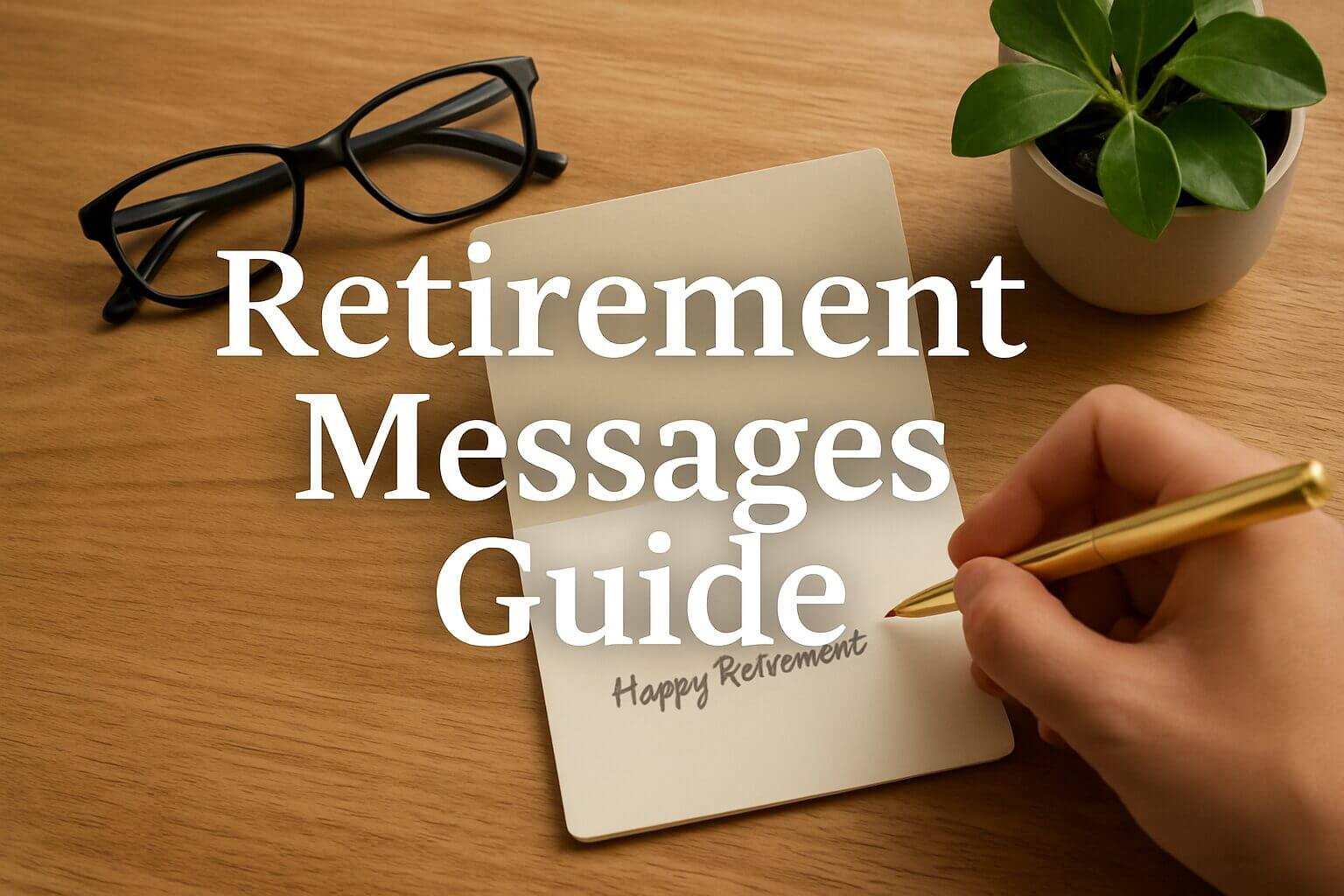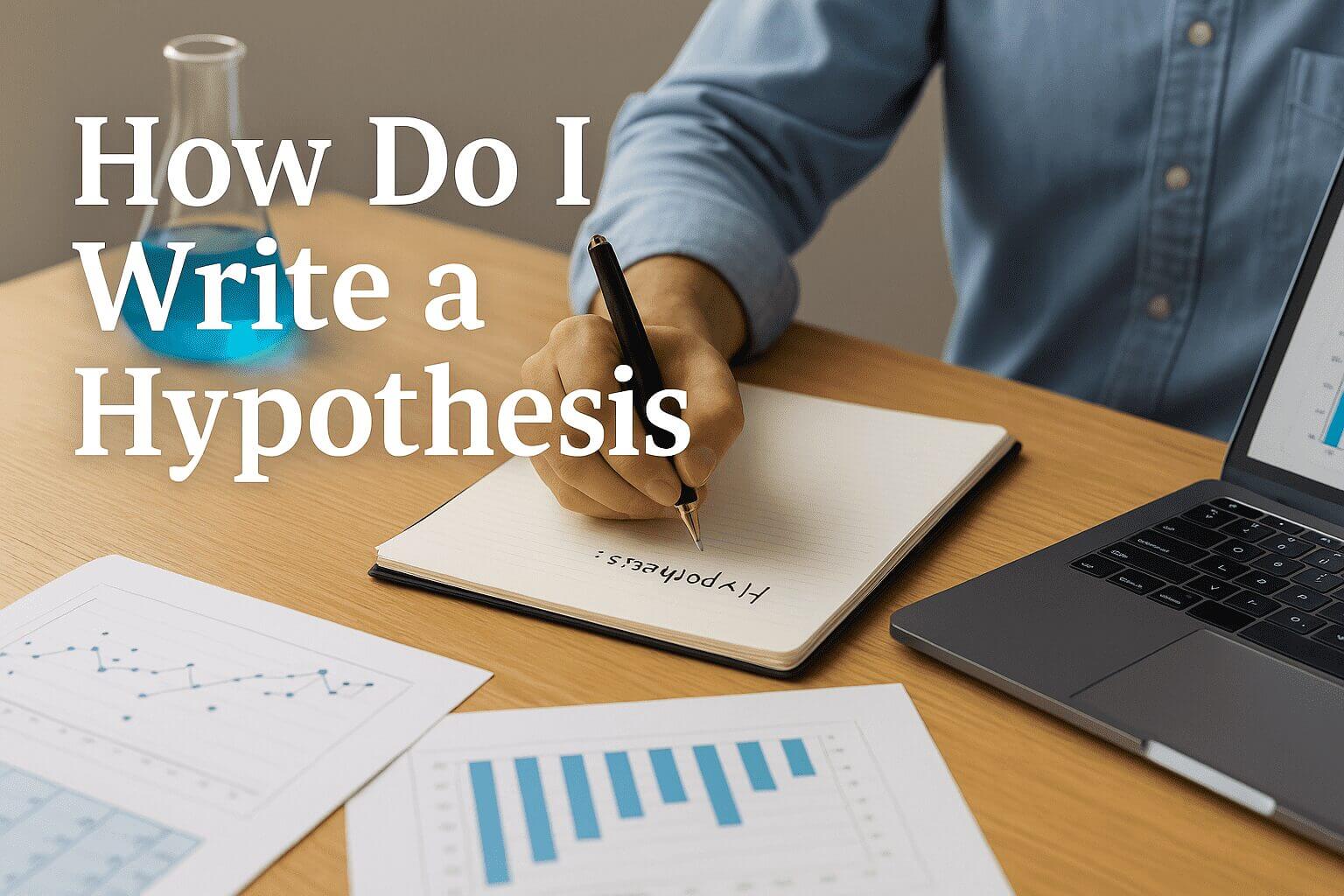In the age of information overload, staying up-to-date with the latest content from your favorite websites can be a challenge. Luckily, RSS feeds offer a solution. Whether you’re a content creator or a content consumer, understanding how RSS feeds work can greatly enhance your online experience. This beginner’s guide will introduce you to the world of RSS feeds and explain how they can simplify your content consumption.
Are you struggling to stay up-to-date with the latest content from your favorite websites? RSS feeds can be the solution! By understanding how RSS feeds work, you can simplify your content consumption and enhance your online experience.
Here are 6 key takeaways:
- RSS feeds allow websites to distribute their content to subscribers in a standardized way using XML files.
- Users can subscribe to RSS feeds and receive updates automatically in their feed readers.
- Feed readers display brief information about the content, such as titles, descriptions, and links back to the original website.
- RSS aggregators fetch the latest updates from websites and deliver them to users’ feed readers.
- Users can customize their feed reader by adding websites or topics of interest and filter the content they want to see.
- RSS feeds offer a centralized location to keep track of multiple websites and topics, simplifying content consumption.
By utilizing RSS feeds, you can stay informed without the clutter of email newsletters or social media updates. Give it a try and enjoy a personalized and efficient content consumption experience!
What is RSS?
RSS, or Really Simple Syndication, is a technology that allows websites to distribute their content to subscribers in a standardized way. It is a format that uses XML files to organize and deliver the latest updates from websites to users’ RSS feed readers.
Here’s how it works:
- The author of a website creates an RSS feed that lists the new updates or notifications.
- Users can check the list manually or subscribe to the feed so that updates will automatically appear in their RSS feed readers.
- In the RSS feed reader, users can see brief information about the full content, such as titles, descriptions, and links back to the original website or page.
- The RSS aggregator, or feed reader, checks websites for new content automatically and fetches the latest updates to the users’ feed reader.
- Users can customize their feed reader by adding websites or topics of interest and set preferences to filter the content they want to see.
- Users can click on the links in the feed reader to access the full content on the original website.
Using RSS feeds, users can keep track of multiple websites and topics in one centralized location, eliminating the need to visit each site individually or rely on email newsletters or social media updates. It offers a convenient way to consume content without cluttering your inbox or missing out on important information.
Here’s a comparison table to highlight the benefits of RSS feeds:
| Traditional Website Consumption | RSS Feed Consumption |
|---|---|
| Need to visit each website individually | Updates from multiple websites in one place |
| Receive emails or notifications for each update | Filter and organize updates based on your preferences |
| Dependent on email newsletters or social media updates | Direct access to the latest content without intermediaries |
| Easily miss out on important information | Never miss a new update from your favorite websites |
In summary, RSS feeds simplify content consumption by providing a standardized way for websites to deliver updates directly to users’ feed readers. It offers a personalized and efficient experience, allowing users to stay up-to-date with their favorite websites without the noise and distractions of other channels.
Now that you understand the basics of RSS feeds, you can explore how to generate an RSS feed for your website or start using a feed reader to subscribe to your favorite websites’ feeds. Stay tuned for more detailed guides on how to make the most of RSS feeds.
How RSS Feeds Work
RSS feeds are a popular way to stay updated with the latest content from your favorite websites and blogs. They provide a convenient way to gather and organize information in real-time, making it easier for users to access the content they are interested in. Here is a beginner’s guide to understanding how RSS feeds work.
Basic functionality of RSS feeds
RSS, which stands for Really Simple Syndication, allows websites and blogs to share their content with other platforms and readers. The process starts with the website or podcast creating an RSS feed, which functions as a list of new updates and notifications.
Users can subscribe to these feeds using an RSS feed reader, a software or online tool that fetches and converts the RSS files into an easy-to-read format. The feed reader checks the subscribed websites automatically, pulling the latest content and updates over to the user’s feed.
In the feed reader, the content is displayed in a chronological order, with the top entry being the latest published entry. Each entry typically includes a title, description, and a link back to the original content. This allows users to quickly scan through the feed and click on the items that interest them for the full content.
RSS feed structure and format
Under the hood, an RSS feed is structured using XML (eXtensible Markup Language), a tag-based language similar to HTML. This XML document contains elements that describe each piece of content on the website or blog. The two main elements in an RSS feed are:
- : This element contains information about the overall website or blog, such as its URL and other details. Each RSS feed has a single element.
- : This element contains information about a specific unit of content, like a blog post or a video. A feed can have multiple elements, each representing a different piece of content.
RSS feeds are typically customizable, allowing users to select the topics and websites they are interested in. Users can add websites to their feed reader by clicking on the RSS icon on the website or searching for a website within the reader’s interface.
Overall, RSS feeds provide a convenient way to stay updated with the latest content from multiple sources in one place. They are highly customizable and allow users to create their own curated eZine of the most up-to-date information based on their interests.
In conclusion, RSS feeds simplify the process of accessing and organizing content from various websites and blogs. They offer a streamlined way to stay updated with the latest information and save time by eliminating the need to visit each website individually. Whether you’re a casual reader or a content creator, RSS feeds are a valuable tool to enhance your online experience.
Benefits of Using RSS Feeds
Convenient way to stay updated
RSS feeds provide a convenient way to stay updated on your favorite websites and blogs. Instead of manually visiting each site to check for new content, you can simply subscribe to their RSS feeds. The feeds deliver the latest articles and updates directly to your RSS reader, allowing you to quickly browse through the headlines and read the full content of the ones that interest you. This saves you time and ensures that you never miss out on important information.
Personalized content delivery
RSS feeds offer personalized content delivery by allowing you to choose the websites and blogs you want to follow. You can subscribe to the feeds of specific publications, topics, or keywords that align with your interests. This customizability ensures that you receive content that is relevant to you, rather than being bombarded with unrelated information. It helps you curate your own digital newsstand and tailor the content to your preferences.
Time-saving and efficient
Using RSS feeds is a time-saving and efficient way to consume content. Instead of visiting multiple websites individually, you can access all your favorite sources in one place. This saves you the hassle of navigating through different webpages and allows you to read and organize the content from various sources more efficiently. With RSS feeds, you can streamline your content consumption process and make the most of your time.
These are just a few of the benefits of using RSS feeds. Now let’s take a closer look at how RSS feeds work and how you can start using them.
What Is RSS? RSS stands for Really Simple Syndication or Rich Site Summary. It is a web feed format that allows users to access automatic updates from websites or blogs. Rather than manually visiting each website to check for new content, RSS feeds deliver the latest articles and updates directly to your RSS reader.
How Does RSS Work? RSS feeds work by using XML (extensible markup language) to structure and deliver content updates. Websites that provide RSS feeds create a file that contains the latest articles or updates, along with metadata such as the title, author, and publication date. This file, known as an RSS feed, is then published and made accessible to users.
How to Use RSS To start using RSS, you will need an RSS reader or aggregator. There are various RSS readers available, both as web-based services and software applications. Some popular examples include Feedly, Inoreader, and Flipboard. Once you have chosen an RSS reader, you can subscribe to RSS feeds by adding the website or blog’s RSS feed URL to your reader. The reader will then fetch and display the latest content from the subscribed feeds.
Using RSS feeds, you can easily stay updated on the latest articles, news, and blog posts without having to visit each website individually. It provides a streamlined and efficient way to consume content, allowing you to focus on the information that matters to you the most.
In the next section, we will explore some of the popular RSS readers and their features to help you choose the right one for your needs.
How to Subscribe to RSS Feeds
Subscribing to RSS feeds is an easy and efficient way to stay up-to-date with your favorite websites and blogs. Here’s a simple guide on how to get started:
Choosing an RSS reader
The first step is to choose an RSS reader that suits your needs. There are various options available, both in the form of web-based readers and mobile apps. Some popular RSS reader apps include Feedly, Feedreader, Flipboard, and The Old Reader. These readers allow you to organize and display the content from your subscribed feeds in one place.
Finding and subscribing to RSS feeds
Once you have chosen an RSS reader, you can start finding and subscribing to RSS feeds. Here’s how:
- Search for your favorite websites, blogs, or news sources that offer RSS feeds. Look for the RSS icon, usually represented by an orange symbol with waves.
- Click on the RSS icon to open the feed URL. Copy the URL from the address bar of your browser.
- Go back to your RSS reader and look for the option to add a new feed or subscribe to a feed. Click on this option and paste the URL of the feed that you copied.
- Some RSS readers may also offer a search feature where you can directly search for specific topics or websites to subscribe to.
- Repeat the process for each RSS feed you want to subscribe to. You can subscribe to as many feeds as you like, and your RSS reader will fetch the latest updates from these feeds automatically.
Another way to find RSS feeds is by visiting RSS directories or aggregator websites. These websites list a collection of popular feeds based on different categories, making it easier for you to discover new content.
Once you have subscribed to RSS feeds, you can access them through your RSS reader. The reader will display the latest updates from the subscribed feeds in a chronological order, making it convenient for you to browse through the content from multiple sources in one place.
Overall, subscribing to RSS feeds provides a streamlined way to stay informed and consume content that matters to you. With the help of an RSS reader, you can customize your information intake and avoid the hassle of visiting multiple websites individually.
In conclusion, mastering the art of subscribing to RSS feeds opens up a whole new world of content curation and consumption. Whether you are a content creator looking to reach a wider audience or a content consumer seeking convenience and personalization, RSS feeds offer you a powerful tool to achieve your goals. So why not give it a try and explore the endless possibilities of RSS?
What Is RSS: A Beginner’s Guide to RSS Feeds
RSS (Really Simple Syndication) is a web feed technology that allows users to access automatic updates from websites or blogs. It’s a convenient way for readers to stay informed and up-to-date with their favorite online content. Here’s everything you need to know about RSS feeds and how they work.
An RSS feed is a standardized format that contains information about a website’s latest content, such as articles, blog posts, podcasts, and news updates. Instead of manually visiting each website, users can subscribe to an RSS feed and have the latest content delivered directly to their RSS feed readers.
The process starts with subscribing to an RSS feed. Users can choose from a variety of RSS feed readers, which are software or web-based tools designed to collect and display content from subscribed feeds. Some popular RSS feed readers include:
Feedly
Feedly is a popular RSS reader that offers a user-friendly interface and a range of features. Users can organize and categorize their feeds, share updates, and even access an AI research assistant for content analysis. Feedly is a great choice for online feed reading.
The Old Reader
The Old Reader is a simple and easy-to-use RSS reader. It has a clean design and compatibility with various devices. While it lacks some advanced features, it excels at categorizing content and organizing newsfeeds.
Flipboard is not only an RSS reader but also a content curation platform. It allows users to receive updates on various content types, including blog posts, website updates, and e-zines. Flipboard offers additional features that enhance the user experience.
These RSS feed readers make it easier for users to access and manage their subscriptions. By using an RSS reader, users can ensure they never miss out on new content from their favorite websites and publications.
RSS feeds provide several benefits, including:
- Personalized browsing experience: Users can create customized feeds based on their interests and preferences, allowing them to access relevant content without the need for social media or search engine algorithms.
- Efficient content consumption: RSS readers automatically update with new content, eliminating the need to visit multiple websites individually. Users can quickly scan headlines and summaries, choosing what to read in more detail.
- Alternative to social media: RSS feeds provide an alternative to social media platforms, as they allow users to receive updates from websites without the distractions and algorithms associated with social media.
In conclusion, RSS feeds are a valuable tool for staying informed and up-to-date with online content. By using RSS feed readers like Feedly, The Old Reader, and Flipboard, users can easily manage and access their subscribed feeds, enjoying a personalized browsing experience. So whether you’re a fan of blogs, news websites, or podcasts, RSS feeds can simplify your content consumption process.
Using RSS Feeds for Podcasts
If you’re new to podcasting, you may have heard the term “RSS feed” but aren’t exactly sure what it means or how it relates to your podcast. In this beginner’s guide, we’ll explain what an RSS feed is and how it is essential for distributing and sharing your podcast episodes with your audience.
What is an RSS feed?
RSS stands for “Really Simple Syndication” or “Rich Site Summary.” It is a technology that allows users to subscribe to websites or content updates, such as blog posts, news articles, or in the case of podcasts, audio episodes. An RSS feed is essentially a file that contains information about your podcast, including the episode titles, descriptions, and media files, in a standardized format that can be read by podcast directories and feed readers.
How does an RSS feed work for podcasts?
When you create a new episode for your podcast and upload it to your podcast hosting platform, the RSS feed is automatically updated to include information about the new episode. Podcast directories, such as Apple Podcasts, Spotify, and Google Podcasts, regularly check your RSS feed for updates and display the new episode in their directories, making it available for listeners to discover and stream.
Why do you need an RSS feed for your podcast?Having an RSS feed for your podcast is crucial for reaching and growing your audience. It serves as the link between your podcast episodes and the podcast directories, allowing them to index and display your content to potential listeners. Without an RSS feed, your podcast would remain invisible and inaccessible to the millions of people using podcast apps and directories to discover new shows.
Adding a podcast RSS feed to popular platformsTo make your podcast accessible on popular platforms like Apple Podcasts, Spotify, and Google Podcasts, you need to submit your podcast RSS feed to these directories. Each platform has its own submission process, but generally, you will need to create an account, provide your podcast details, and enter your RSS feed URL. Once approved, your podcast will be listed in their directories and available for listeners to subscribe and listen to.
Here’s a table summarizing the process for adding a podcast RSS feed to popular platforms:
| Platform | Submission Process |
|---|---|
| Apple Podcasts | Create an iTunes Connect account and submit your RSS feed URL. |
| Spotify | Join Spotify for Podcasters and submit your RSS feed URL. |
| Google Podcasts | Submit your podcast directly from the Google Podcasts Manager. |
| Stitcher | Create a Stitcher account and submit your RSS feed URL. |
| TuneIn | Register for TuneIn for Creators and submit your RSS feed URL. |
Remember to keep your RSS feed updated with new episodes regularly to ensure your podcast gets discovered by new listeners and provide a seamless listening experience for your existing subscribers.
In the next section, we’ll explore some of the best podcast hosting platforms that simplify the process of managing and distributing your podcast RSS feed.
Note: Make sure to regularly validate your podcast RSS feed to ensure it is error-free and properly formatted.
RSS Feeds and Content Curation
For those who are new to the world of content curation and aggregation, understanding what RSS feeds are and how they work is essential. RSS, or Really Simple Syndication, is a web feed format that allows users to access updates from their favorite websites in a standardized and structured manner. Rather than visiting each website individually, users can gather and organize the latest content from multiple sources in one place.
With RSS feeds, users can subscribe to websites and have new updates automatically delivered to their feed readers. This eliminates the need to constantly check websites for new content and ensures that users never miss out on the latest news and information.
Using RSS feeds for content curation offers several benefits. It allows users to create their own customized eZine of up-to-date content from topics and websites they are interested in. By curating content from various sources, users can provide their audience with a diverse range of information and perspectives.
Using RSS feeds for content aggregation
In addition to content curation, RSS feeds are also widely used for content aggregation. Content aggregation involves gathering and presenting existing content, either from your own website or from other sources, without making significant changes.
By utilizing RSS feeds for content aggregation, you can automate the process of collecting and displaying content on your website. This can be especially beneficial for websites that want to offer a large volume of content without the need for extensive manual curation.
There are several tools and plugins available that make it easy to integrate RSS feeds into your website for content curation and aggregation purposes. These tools allow you to select the sources you want to pull content from and customize how the content is displayed on your website.
Overall, RSS feeds provide a convenient and efficient way to stay updated with the latest content from your favorite websites. Whether you choose to curate content or aggregate it, utilizing RSS feeds can help enhance your website’s content and provide value to your audience.
By using RSS feeds for content curation or aggregation, you can streamline the process of gathering and organizing information, making it easier to stay informed and provide valuable content to your audience. Whether you’re a blogger, marketer, or content creator, understanding how to effectively use RSS feeds can greatly benefit your online presence.
RSS Feeds in the Digital Age
In the digital age, staying up to date with the latest information from your favorite websites and blogs can be a challenge. However, with the help of RSS feeds, this task becomes much easier. But what exactly is an RSS feed?
What is an RSS Feed?
RSS, which stands for Really Simple Syndication or Rich Site Summary, is a type of web feed that allows users to receive regular updates from their favorite websites and blogs. It is a structured XML document that contains the latest content from the website, along with metadata such as the date, author, and category.
How does an RSS Feed work?
When you subscribe to an RSS feed, you can use an RSS feed reader, which can be a software application or a web-based tool, to fetch and read the feed. The RSS feed reader regularly checks the feed for updates and displays the latest content in a user-friendly format. This eliminates the need to manually visit each website to check for new content.
Benefits of using an RSS Feed
- Stay on top of updates: With an RSS feed, you can easily stay up to date with the latest content from your favorite websites without having to visit them individually.
- Personalized experience: RSS feeds allow you to curate your own collection of feeds based on your interests and preferences, ensuring that you only receive updates from sources that matter to you.
- Efficient content consumption: By using an RSS feed reader, you can organize and categorize your feeds, making it easier to navigate and access the content you want to read.
- Bypass social media algorithms: Unlike social media platforms, where algorithms determine what content you see, an RSS feed gives you direct access to the latest updates from your favorite websites and blogs.
- Shareability: RSS subscribers are more likely to share content on social media, which can help increase the reach and visibility of your own blog or website.
Integration with social media and other platforms
RSS feeds also play a crucial role in integrating content with social media platforms and other websites. Platforms like Apple Podcasts and Spotify use RSS feeds to transfer new podcast episodes, ensuring that subscribers can easily find and listen to the latest episodes. Similarly, RSS feeds enable websites to offer personalized search and viewing experiences, providing tailored content to users based on their interests.
In the world of WordPress, RSS feeds are widely used to build and nurture a loyal following around a blog. By subscribing to an RSS feed, readers can receive automatic updates whenever new content is published. This creates a streamlined and efficient way to stay connected with your audience and encourage them to share your content on social media.
To sum it up, RSS feeds are a valuable tool in the digital age, allowing users to stay up to date with the latest content from their favorite websites and blogs. Whether you’re a content creator or a content consumer, utilizing RSS feeds can enhance your online experience and keep you connected to the information that is most relevant to you.
Conclusion
In conclusion, RSS feeds are a vital tool for both creators and consumers of online content. They provide a convenient way to stay updated with the latest news, articles, blog posts, podcasts, and more. As a creator, using RSS feeds can help you reach and engage with your audience more effectively. And as a consumer, subscribing to RSS feeds allows you to receive regular updates from your favorite websites and sources without the need to manually visit them.
Some of the key benefits of using RSS feeds include:
- Time-saving: RSS feeds bring all the content you want to read or listen to in one place, saving you time by eliminating the need to visit multiple websites individually.
- Customization: You have full control over the content you subscribe to, allowing you to tailor your feed to your specific interests.
- Organization: RSS feed readers provide features for categorizing and organizing your subscriptions, making it easy to navigate and find the content you want.
- Aggregation: With RSS feeds, you can aggregate content from various sources into a single feed, giving you a comprehensive overview of the topics you follow.
- Push notifications: RSS readers can send push notifications to your device when new content is published, ensuring that you never miss an update.
- Privacy: Unlike social media platforms, using RSS feeds gives you more privacy as you don’t have to share personal information or create an account to subscribe to content.
In summary, RSS feeds simplify the process of staying informed and up-to-date in the digital age. By subscribing to your favorite websites’ RSS feeds and using a reliable feed reader, you can access a steady stream of updates and news that cater to your interests.
So, whether you’re a content creator looking to reach a wider audience or a consumer seeking an efficient way to keep up with the latest content, RSS feeds are an invaluable tool to consider incorporating into your online experience. Embrace the power of RSS and enhance your digital journey today!
Continue reading our blog series to explore more exciting topics related to gaming laptops and other tech trends.