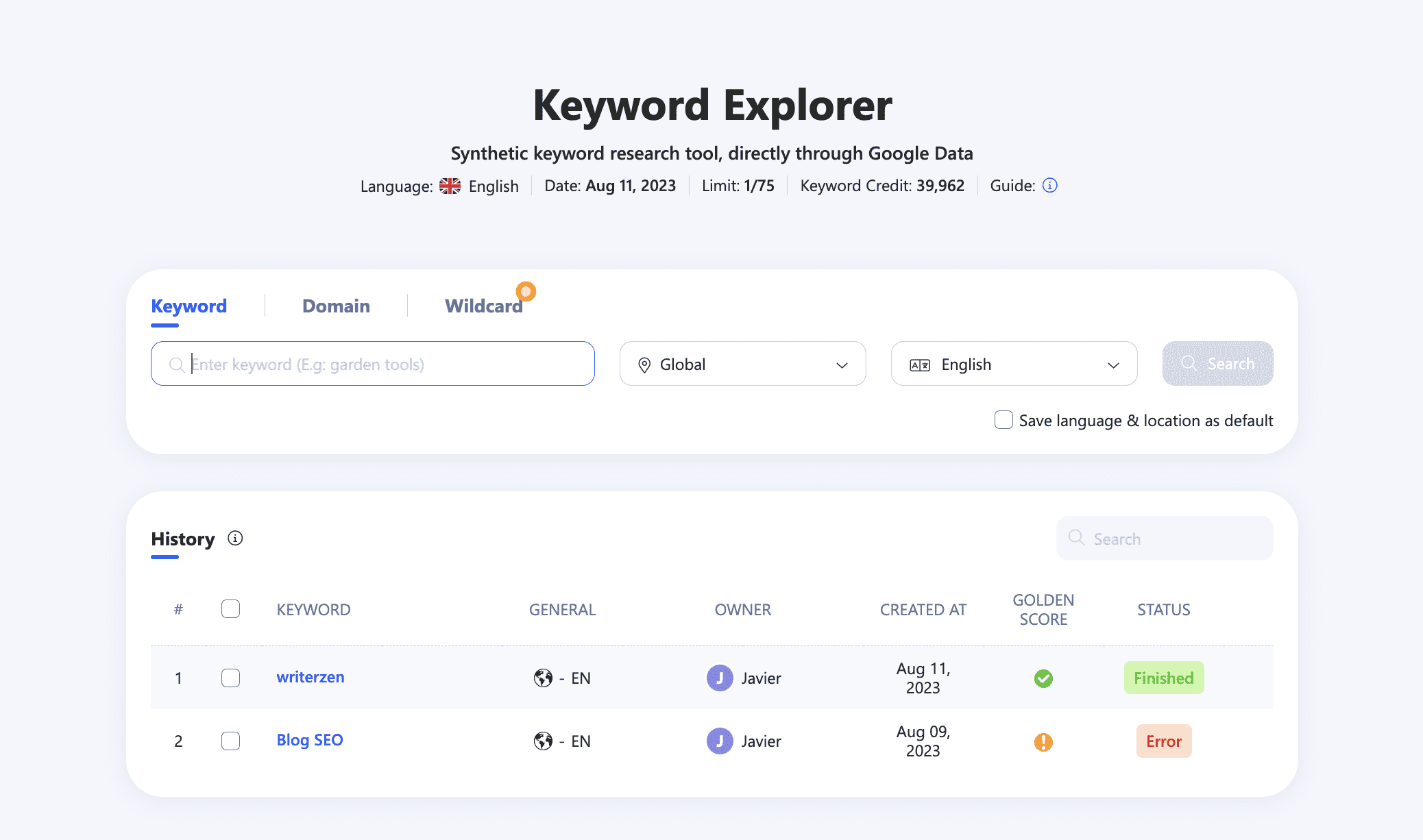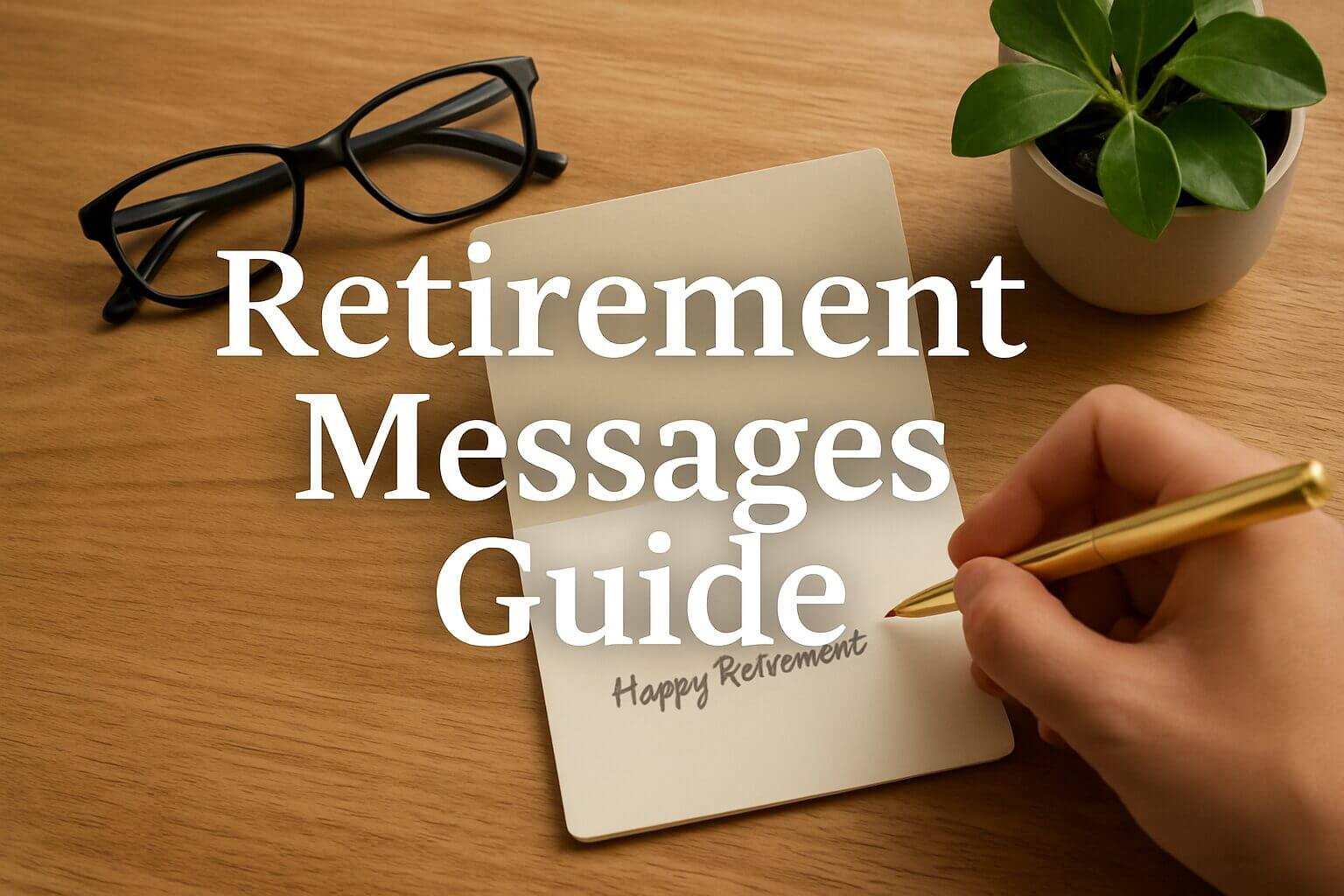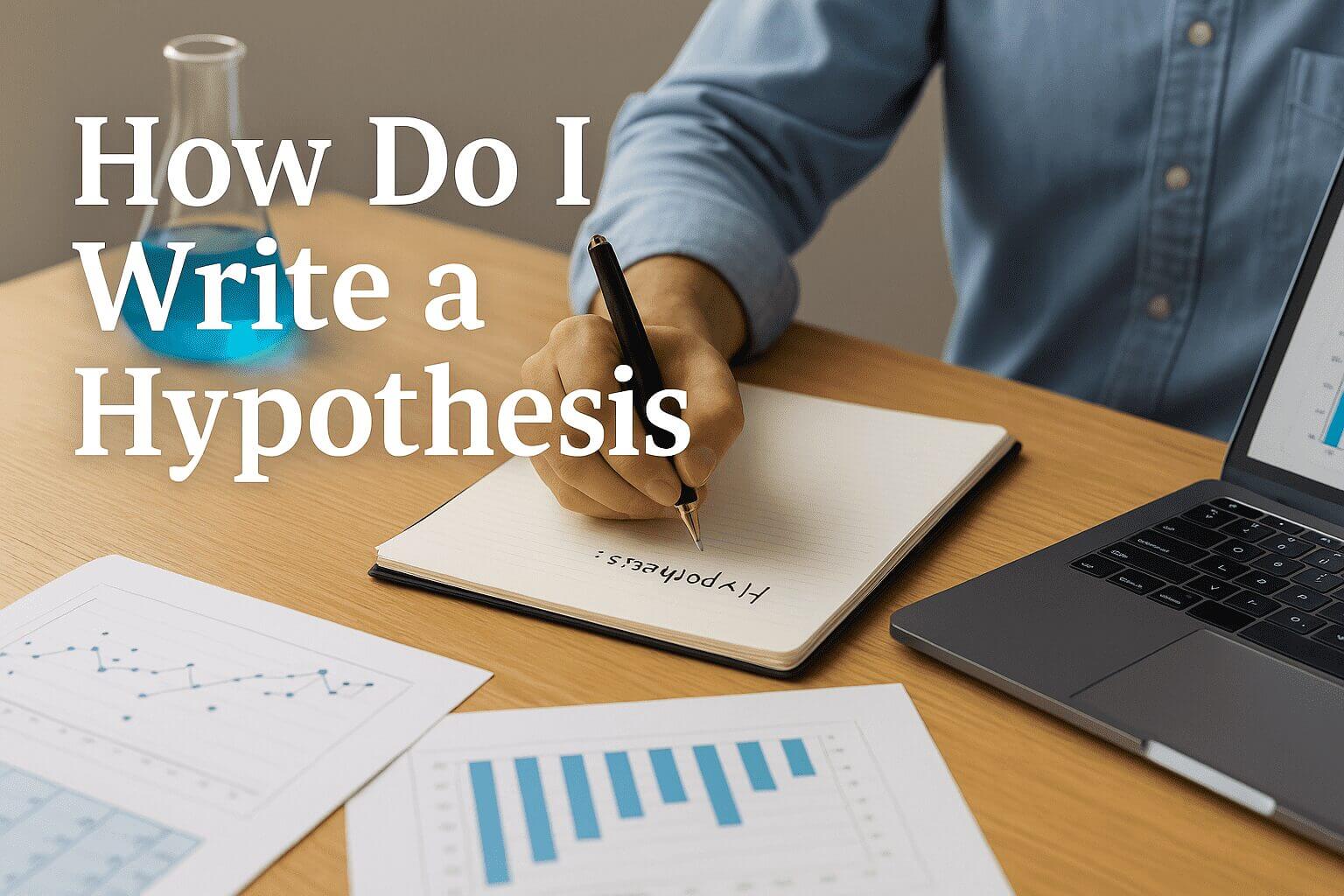Keyword research is a crucial aspect of search engine optimization (SEO) that involves finding the right keywords to target in your content. By understanding the keywords that people are searching for, you can optimize your website to rank higher in search engine results pages (SERPs) and attract more organic traffic.
Are you struggling to find the right keywords for your SEO strategy? WriterZen can help! With its comprehensive keyword research and management tools, you can easily discover valuable keywords, analyze their metrics, and optimize your content for search engines. Here are the key takeaways:
- Importance of keyword research: By targeting the right keywords, you can improve your website’s visibility and attract organic traffic.
- WriterZen’s features: Keyword clustering, Golden Filter, and wildcard research help you generate keyword ideas and organize them into content topics.
- Analyzing keyword metrics: Understand metrics like search volume, competition, and relevance to make informed decisions about which keywords to target.
- Building keyword lists: WriterZen allows you to create and manage keyword lists, helping you stay organized and optimize your content effectively.
- Utilizing the Golden Filter: Identify low-competition, high-value keywords that can boost your search engine rankings and attract meaningful traffic.
- Maximizing the cluster tool: Organize related keywords into clusters for more focused content creation and improved user experience.
With WriterZen, you can streamline your keyword research process and take your SEO efforts to the next level. Give it a try and see the difference it can make for your website!
Importance of keyword research for SEO
Keyword research is important for several reasons:
- Ranking: By targeting the right keywords, you can increase your chances of ranking higher in SERPs, which leads to more visibility and organic traffic.
- Relevance: Keyword research helps you understand the topics and queries that your target audience is searching for, allowing you to create content that directly addresses their needs and interests.
- Competition: Analyzing keywords also provides insights into your competitors’ strategies and the keywords they are targeting. This allows you to identify gaps in the market and find opportunities to differentiate your content.
How WriterZen can help in finding keywords
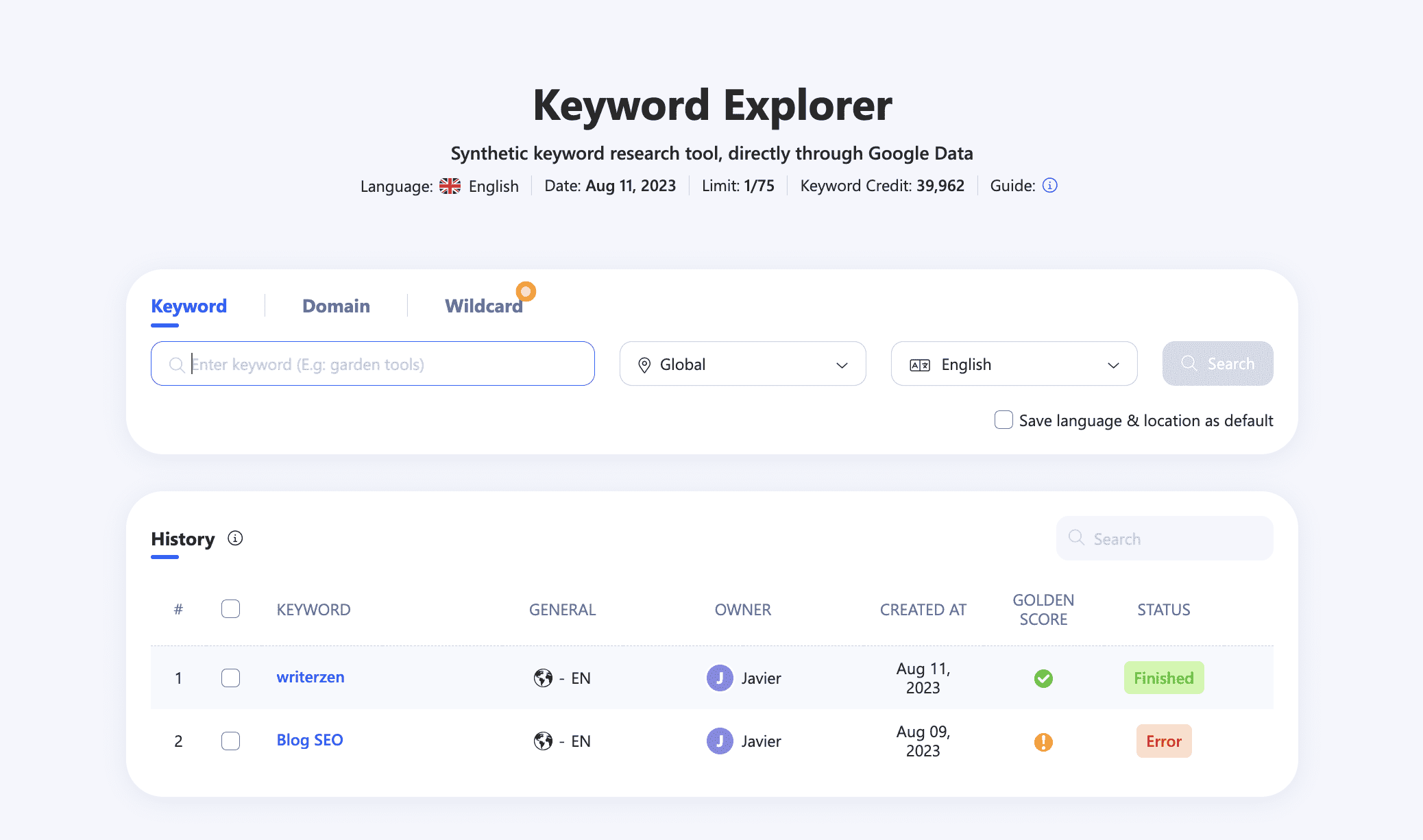
WriterZen is a comprehensive keyword research and content marketing tool that simplifies the process of finding and analyzing keywords. With features like keyword clustering, the Golden Filter, and wildcard research, WriterZen allows you to generate thousands of keyword ideas and organize them into content topics on the spot.
By using WriterZen, you can:
- Identify low-competition, high-value search phrases
- Access different filter choices to build lists of long-tail keywords relevant to your business
- Analyze Google’s organic click-through rate history to forecast sales potential
With its intuitive interface and access to accurate data directly from Google, WriterZen is an essential tool for businesses looking to improve their keyword research and SEO strategies.
Understanding WriterZen’s Keyword Explorer
If you’re looking for an easy and efficient way to conduct keyword research for your content strategy, look no further than WriterZen’s Keyword Explorer. This powerful tool provides you with in-depth insights and data that can help you optimize your content for search engines and drive more organic traffic to your website.
Overview of the tool’s interface
WriterZen’s Keyword Explorer boasts a user-friendly interface that makes it simple to navigate and use. When you first open the tool, you’ll see a search bar where you can enter your desired keyword or phrase. From there, the tool will generate a list of related keywords and provide you with essential metrics such as search volume, CPC (cost-per-click), and keyword difficulty.
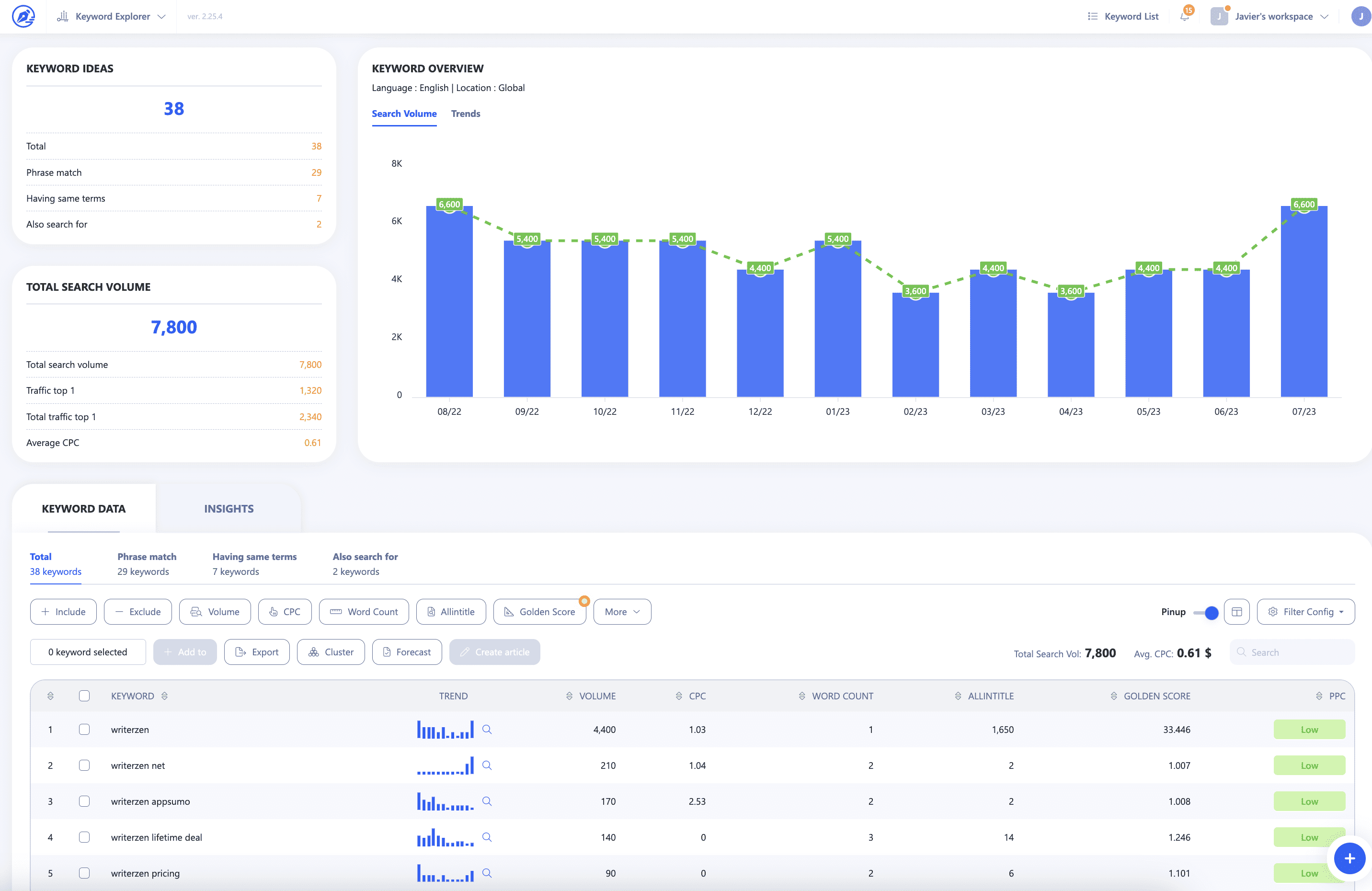
Features and functionalities of Keyword Explorer
Keyword Explorer offers a range of features that can take your keyword research to the next level. Here are some highlights:
- Comprehensive keyword data: WriterZen collects data directly from the Google Keyword Planner tool and Google Suggestion Database, ensuring that the results you receive are accurate and relevant to your SEO keyword planning projects.
- Golden Filter: With this feature, you can analyze thousands of Google’s Allintitle keywords to find low-competition, high-value search phrases. The Golden Filter sorts keywords based on their ranking probability and potential value, helping you identify the most promising keywords for your content.
- Wildcard research path: This functionality allows you to explore all possible variations of a seed keyword using the * operator, helping you uncover the deepest level of user intent behind Google searches related to your product or service.
- Filter options: You can toggle various filters to narrow down your keyword list based on criteria such as search volume, CPC, word count, and Google’s Allintitle data. This helps you uncover long-tail keywords that are relevant to your business and have the potential to drive targeted traffic.
WriterZen’s Keyword Explorer is a comprehensive and user-friendly tool that can supercharge your keyword research efforts. With its extensive features and functionalities, you can uncover valuable keyword opportunities and optimize your content for maximum visibility in search engines.
Using WriterZen for Keyword Research
If you’re looking to optimize your website’s SEO and attract more organic traffic, WriterZen is the perfect tool for conducting keyword research. With its comprehensive features and user-friendly interface, you can easily discover valuable keywords that will help your content rank higher on search engine results pages.
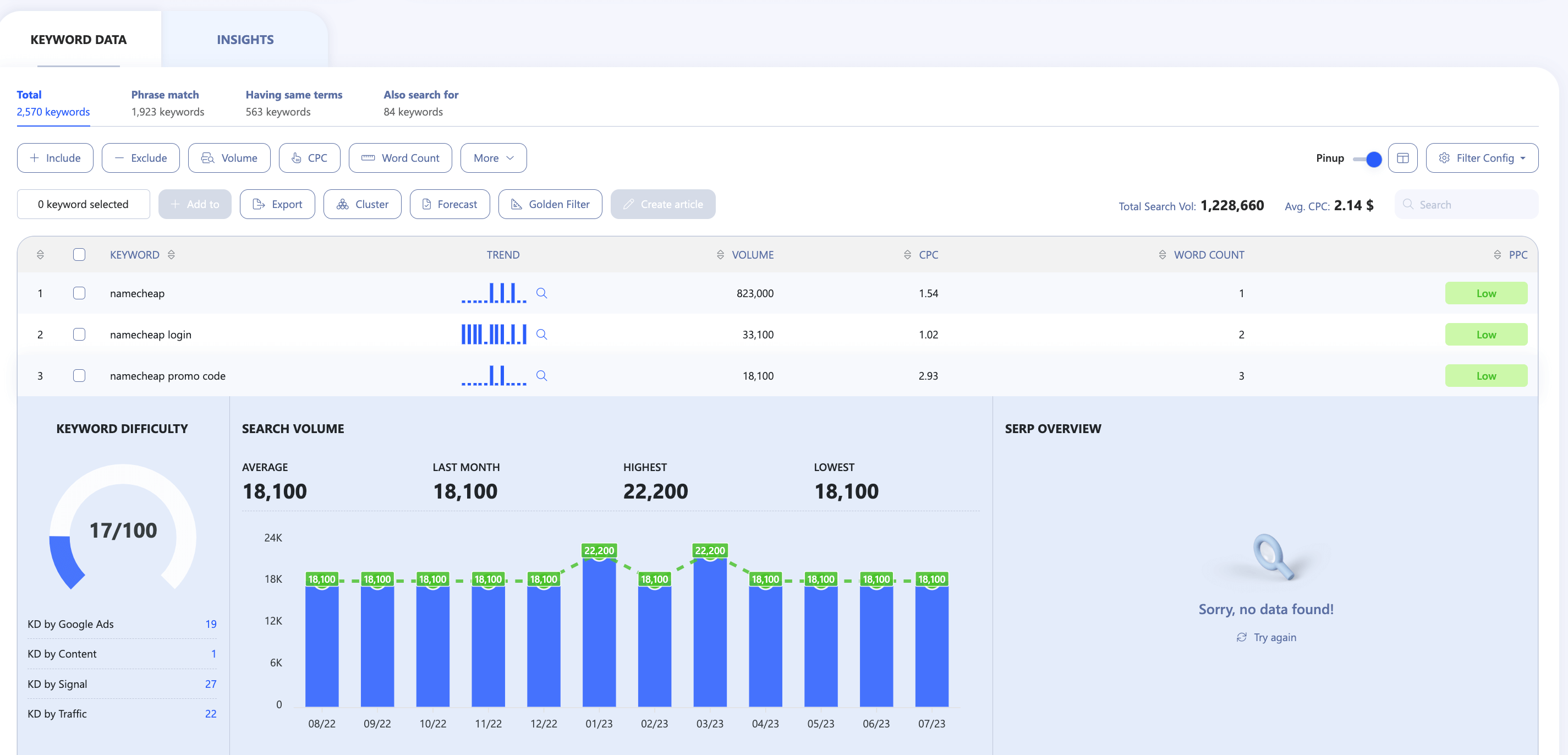
Step-by-step guide on conducting keyword research with WriterZen
Here’s a simple guide on how to use WriterZen for effective keyword research:
- Start by entering a seed keyword or phrase related to your business or industry.
- WriterZen’s keyword clustering functionality will generate thousands of related keywords, organized into content topics.
- Use filters to refine the keywords based on search volume, competition, and other metrics.
- Explore keyword variations using the wildcard search feature to uncover deeper levels of user intent.
- Analyze keyword data, including search volume, CPC, trend, and word count, to make informed decisions.
- Import keywords to the Keyword Planner tool to further analyze their potential and difficulty rankings.
- Use the insights gained from WriterZen’s research to create high-ranking and engaging content.
Tips for choosing the right keywords
When using WriterZen, keep these tips in mind for selecting the most effective keywords:
- Focus on long-tail keywords for more targeted and specific search intent.
- Consider the competition and choose keywords with lower difficulty rankings.
- Optimize for keywords that align with your target audience’s language and search habits.
- Continuously monitor and update your keyword strategy to stay ahead of the competition.
By utilizing WriterZen for keyword research, you can enhance your content strategy, increase your website’s visibility, and attract more qualified traffic to your business. So why wait? Start using WriterZen today and take your SEO efforts to the next level!
Utilizing WriterZen’s Keyword Cluster Tool
Introduction to keyword clustering
Keywords are the foundation of any successful SEO strategy. They help your website rank higher in search engine results and drive relevant traffic to your site. However, finding the right keywords can be a daunting task. That’s where WriterZen’s keyword cluster tool comes in. This tool allows you to organize and group related keywords together, making it easier to target specific topics and optimize your content.
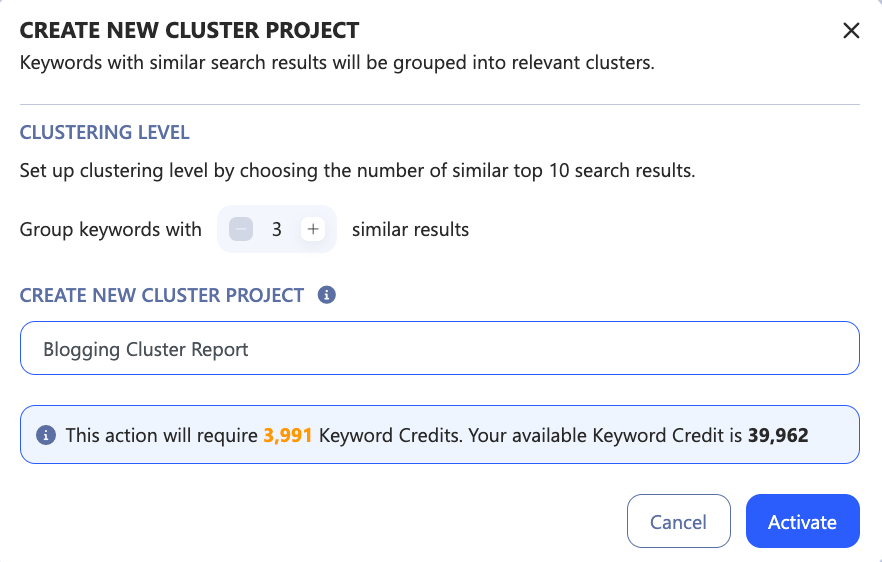
How to use the cluster tool to organize keyword ideas
With WriterZen’s keyword cluster tool, you can streamline your keyword research process and create a more focused content strategy.
Here’s how you can use the cluster tool to organize your keyword ideas:
- Start by entering your main keyword into the tool. WriterZen will generate a list of related keywords based on your main keyword.
- Review the list of keywords and select the ones that are most relevant to your content. You can also exclude any keywords that are not relevant to your topic.
- Activate the keyword clustering feature. This will group the selected keywords into smaller sets based on their relevance.
- Export the clustered keywords in an Excel file for further analysis and structure building.
By using the keyword cluster tool, you can easily identify the main topics and subtopics to cover in your content. This will not only help you optimize your website for search engines but also provide a better user experience for your audience.
Maximizing WriterZen’s Golden Filter
If you’re looking to optimize your keyword strategy and find low-competition, high-value keywords, look no further than WriterZen’s Golden Filter feature. This powerful tool can help you identify the most valuable keywords for your business and improve your chances of ranking higher in search engine results.
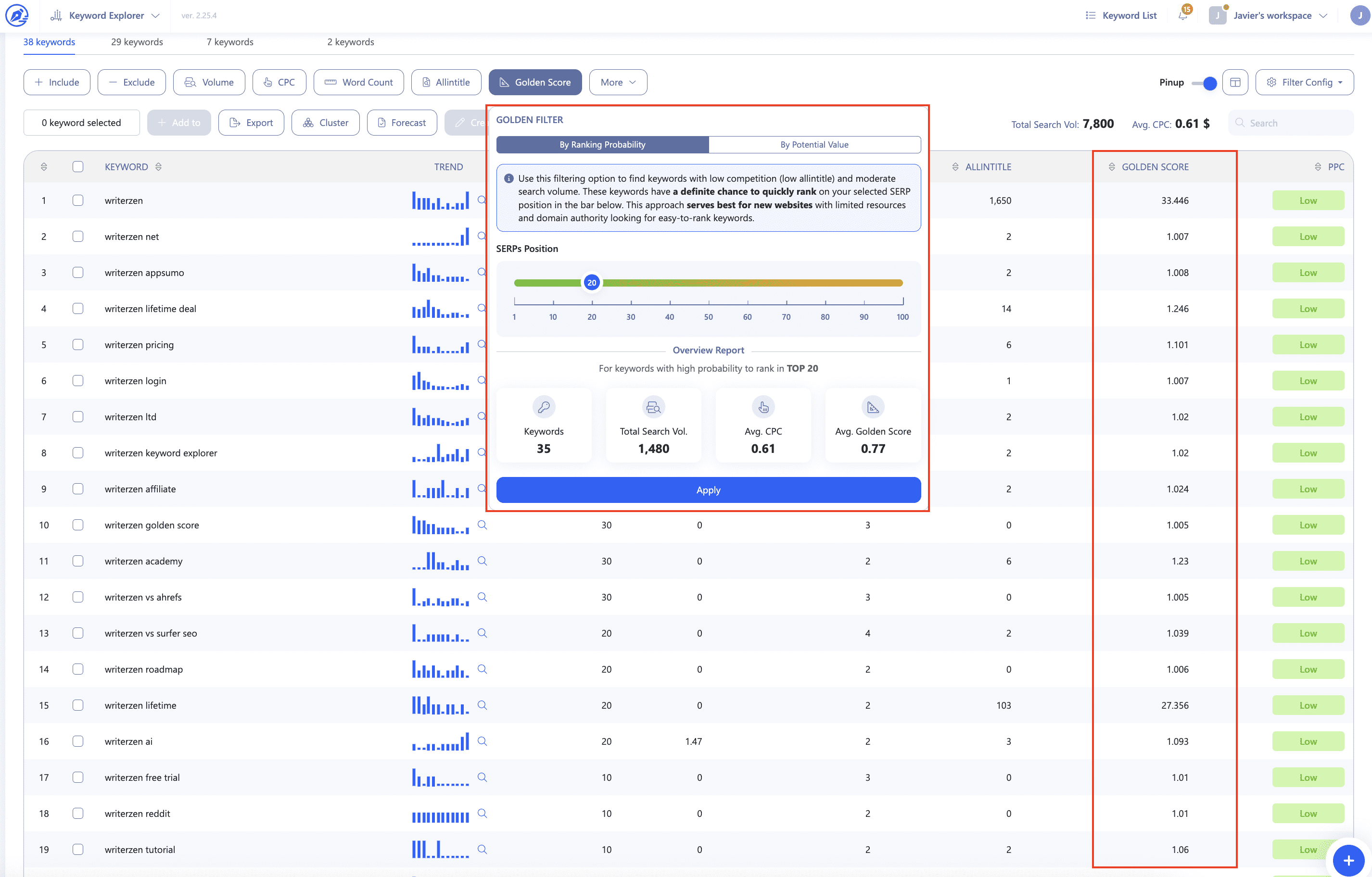
Understanding the Golden Filter feature
The Golden Filter feature in WriterZen allows you to analyze thousands of Google’s Allintitle keywords and find low-competition, high-value search phrases. By sorting these keywords based on their ranking probability or potential value, you can easily identify the most impactful keywords for your SEO strategy.
Identifying low-competition, high-value keywords with the Golden Filter
With the Golden Filter, you can quickly discover keywords that have a high potential for ranking well in search engine results. The advanced filtering options in WriterZen allow you to toggle different filters to cluster thousands of keywords into relevant content topics. This not only saves you time but also helps you focus your efforts on the keywords that have the highest potential for success.
Whether you’re a marketer, SEO specialist, or content creator, leveraging the Golden Filter feature in WriterZen can significantly enhance your keyword research and content planning process. It’s a valuable tool that can help you stay ahead of your competition and increase your organic search visibility.
So, don’t miss out on the benefits of the Golden Filter – start using WriterZen today to find those low-competition, high-value keywords that can drive meaningful traffic to your website.
Analyzing Keyword Metrics
When it comes to optimizing your website for search engines, keyword research is a crucial step. And one tool that can help you with this is WriterZen’s keyword explorer. This powerful tool allows you to find and analyze keywords to enhance your SEO strategy. But how do you make sense of the metrics provided by WriterZen?
Let’s explore.
Exploring different metrics provided by WriterZen
WriterZen provides a range of metrics to help you understand the performance and value of keywords. These metrics include search volume, keyword relevance, competition, and long-tail keywords.
Search volume indicates how often a keyword is searched for, giving you an idea of its popularity. Keyword relevance tells you how closely a keyword aligns with your content and target audience, ensuring you attract qualified traffic.
Competition measures the level of competition for a keyword, helping you identify opportunities with lower competition. And long-tail keywords are longer, more specific phrases that often result in higher conversion rates.
Interpreting keyword metrics to make informed decisions
By analyzing these metrics, you can make informed decisions about which keywords to target and how to optimize your content. High search volume keywords may reach a larger audience, but they also come with higher competition. Balancing search volume and competition is essential for maximizing your SEO efforts.
Identifying relevant keywords ensures that your content aligns with what users are searching for, increasing the likelihood of attracting qualified traffic. And targeting long-tail keywords can lead to higher conversion rates and a better return on investment.
Incorporating WriterZen’s keyword metrics into your keyword research and optimization process will help you optimize your website content effectively and improve your search engine rankings. It’s a valuable tool for any business looking to improve its online visibility and attract targeted traffic.
Building Keyword Lists with WriterZen
In the world of SEO and content marketing, keywords play a crucial role in driving organic traffic to your website. However, finding the right keywords for your business can be a daunting task. That’s where WriterZen comes in handy.
Creating and managing keyword lists within WriterZen
WriterZen offers a comprehensive keyword research tool that makes it effortless to find and classify keywords at scale. With the Keyword Explorer feature, you can generate thousands of keyword ideas from a single phrase and easily cluster them into content topics.
Once you have created your keyword list, WriterZen provides an intuitive dashboard where you can manage, update, and filter your lists. This allows you to stay organized and keep track of an abundance of keywords for your SEO and content strategies.
Organizing keywords for content creation and optimization
With WriterZen, you can easily organize your keywords into categories and use them for content creation and optimization. The tool provides valuable metrics and insights for each keyword, such as search volume, competition, and keyword intent.
By leveraging these insights, you can optimize your content to target specific keywords and improve your search engine rankings. With WriterZen’s AI-generated content briefs, you can also receive actionable guidance based on keyword insights to streamline the writing process.
In conclusion, WriterZen’s keyword research and management tool is a powerful resource for streamlining your SEO and content marketing efforts. With its easy-to-use interface and comprehensive features, you can unlock the potential of keywords and supercharge your content strategy.
Conclusion
In the world of SEO and content creation, finding the right keywords is crucial for success. WriterZen is a powerful tool that can help you discover the best keywords to optimize your content and improve your search rankings. Here’s a summary of the key points to keep in mind when using WriterZen for keyword research:
- Use the topic discovery feature to generate a wide range of topic ideas based on your keyword. This will help you uncover new and relevant keywords that you may not have thought of before.
- Take advantage of the keyword explorer tool to get in-depth insights into the search volume, competition, and trends of your chosen keywords. This will allow you to make informed decisions about which keywords to target in your content.
- Utilize the keyword clustering feature to group related keywords and organize your content strategy effectively. This will help you create a cohesive and comprehensive content plan that covers multiple subtopics and improves the overall visibility of your website.
- Don’t forget to check out the AI content writer feature, which can assist you in creating SEO-friendly articles. While it may not be perfect, it can save you time and provide useful suggestions for optimizing your content.
Overall, WriterZen is a valuable tool for any writer or content creator looking to improve their keyword research and content strategy. With its user-friendly interface and powerful features, it can help you achieve better search rankings and drive more organic traffic to your website. Give it a try and see the difference it can make for your business!