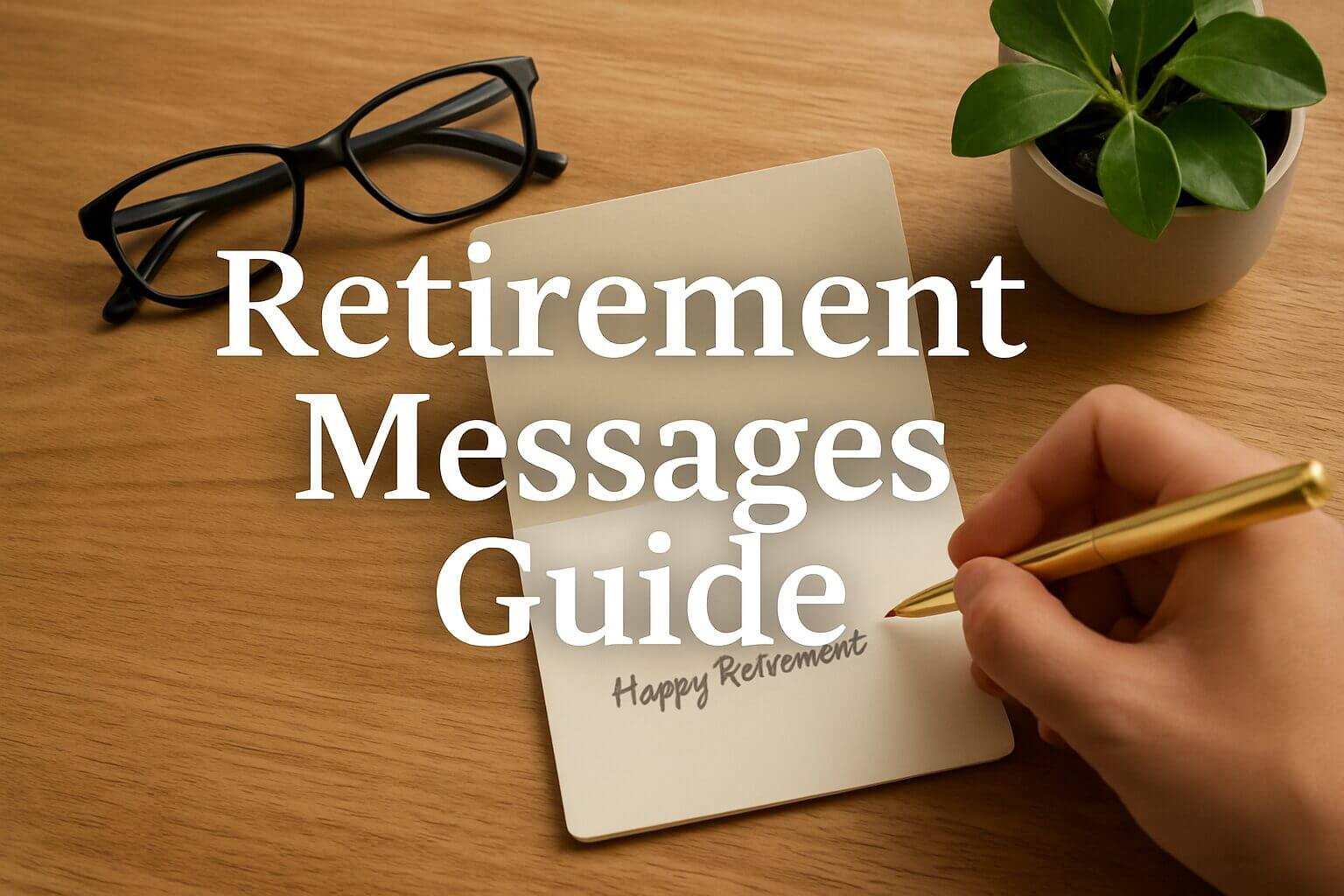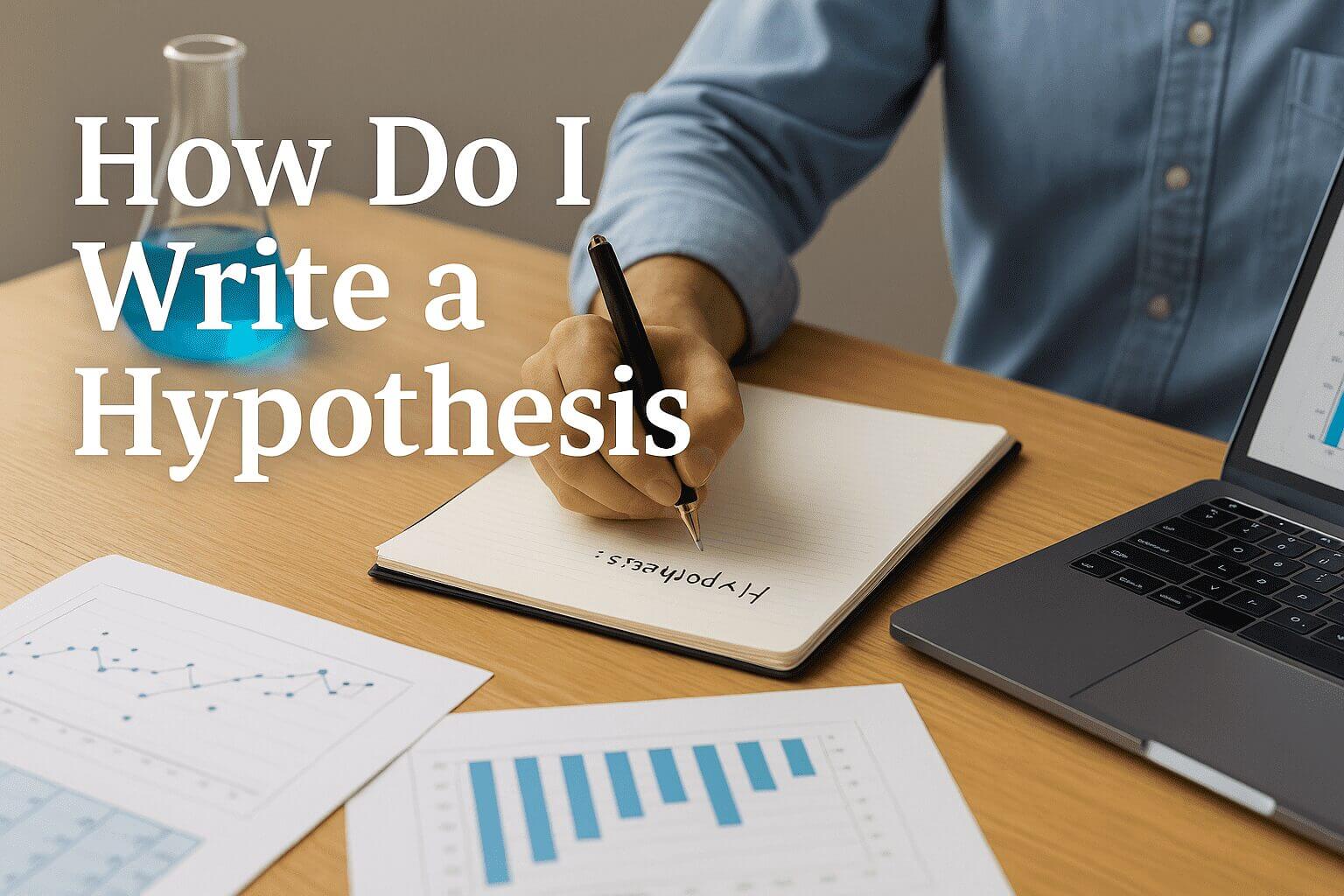Blogging is a powerful way to share your thoughts, ideas, and expertise with the world. And when it comes to blogging platforms, WordPress is a popular choice among beginners and experts alike. This section will introduce you to the world of blogging on WordPress and why it has become the go-to platform for bloggers worldwide.
Blogging on WordPress is a powerful way to share your thoughts and ideas with the world. In this article, you’ll learn about the benefits of using WordPress as your blogging platform and how to get started.
Here are the key takeaways:
- WordPress is a versatile and customizable platform for any type of blog.
- It provides a user-friendly interface and a supportive community.
- Customization options allow you to personalize your blog’s design.
- WordPress is SEO-friendly and mobile-responsive, attracting organic traffic.
- Promote your blog by sharing posts on social media platforms.
- Monetize your blog through display ads, affiliate marketing, sponsored content, premium content, or donations.
What is WordPress?
WordPress is a content management system (CMS) that allows you to create and manage your website or blog. It provides a user-friendly interface, a wide range of customizable themes and plugins, and robust features that make blogging a breeze.
Why choose WordPress for blogging?
There are several reasons why WordPress is the ideal platform for bloggers. Firstly, it is incredibly versatile and can be used for any type of blog, whether it’s personal, business, or niche-specific. Secondly, WordPress is highly customizable, allowing you to design your blog exactly how you want it. Lastly, WordPress has a large and supportive community, which means you’ll have access to resources, tutorials, and support whenever you need it.
Benefits of blogging on WordPress
There are numerous benefits to blogging on WordPress. Some of the key advantages include:
- User-friendly interface: WordPress makes it easy for beginners to start blogging with its intuitive dashboard and simple navigation.
- Customization options: With thousands of themes and plugins available, you can personalize your blog to match your brand and vision.
- SEO-friendly: WordPress is designed with SEO in mind, helping your blog rank higher in search engine results and attract more organic traffic.
- Mobile-responsive: WordPress themes are mobile-responsive, ensuring that your blog looks great and functions well on any device.
- Community support: With a large and active community, you’ll find endless support, resources, and advice to enhance your blogging experience.
By choosing WordPress as your blogging platform, you set yourself up for success in the world of blogging. So why wait? Start your WordPress blog today and share your voice with the world!
Getting Started with WordPress
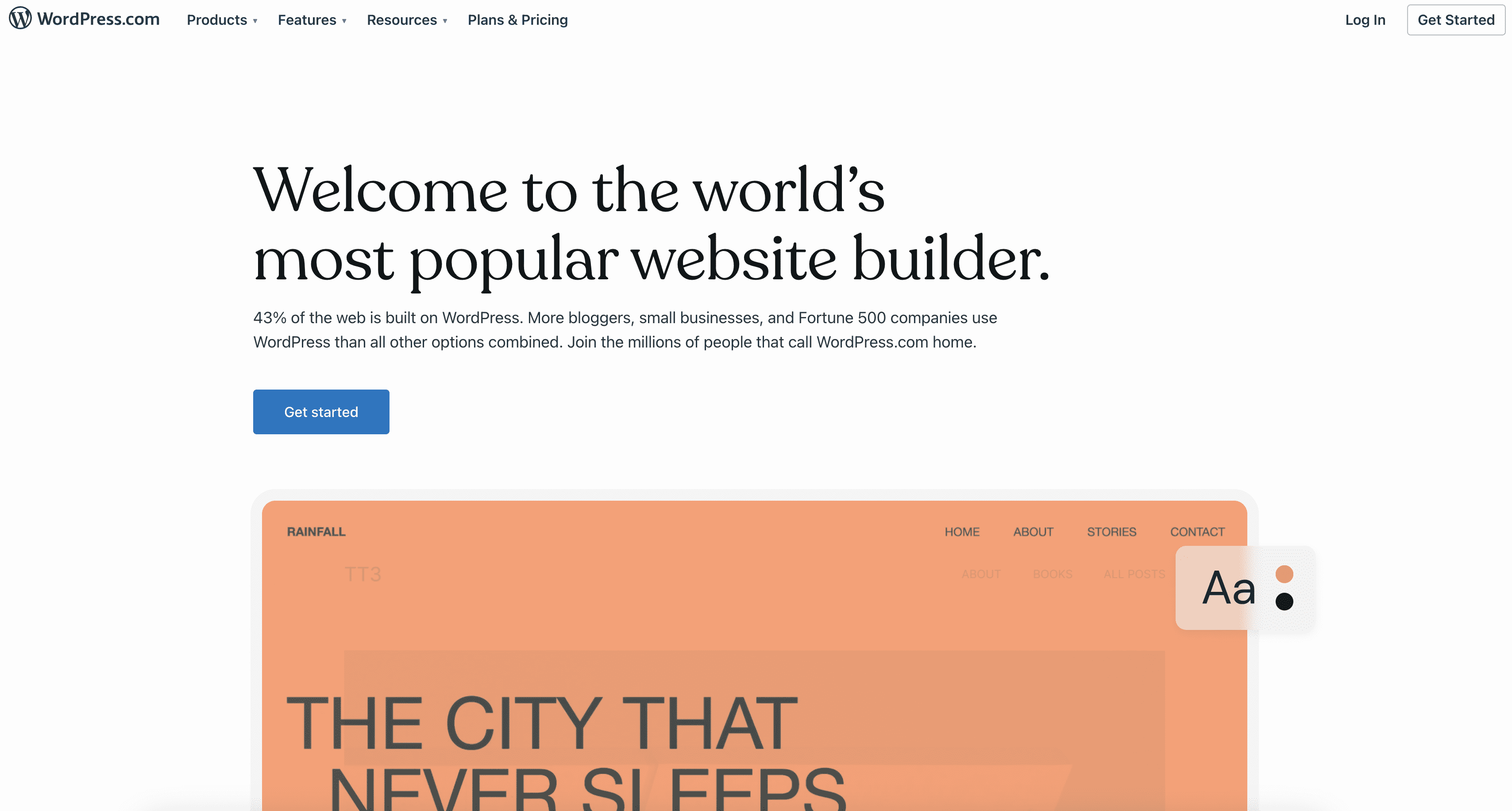
Creating a WordPress account
To start blogging on WordPress, the first step is to create a WordPress account. You can do this by visiting WordPress.com and clicking on the “Start Your Website” button. Enter your email address, choose a username and secure password, and click the button to create your account. You can always change your username later if you choose.
Choosing a domain name and hosting plan
After creating your account, you’ll be prompted to choose a domain name and web address for your blog, as well as a hosting plan. If you’re just starting out, you can select the free WordPress.com subdomain and start with the free site option. You can always upgrade later if you want a custom domain name or more advanced features.
Setting up your WordPress blog
Once your account is set up, you can start building your WordPress blog. Choose a name for your blog and add a tagline to explain what your site is about. With your site identity in place, you can start writing your first blog post. Use the editor to add a title and start typing your content. You can also add images, headings, lists, quotes, and more using the available blocks and widgets.
After finishing your blog post, click the Publish button to make it visible on your site. You can also customize the appearance of your blog using themes and the Customizer. And don’t forget to create a navigation menu so your readers can easily navigate your site.
By following these steps, you’ll be well on your way to blogging on WordPress and sharing your ideas with the world. For more detailed instructions and help, visit the WordPress support site.
Customizing Your WordPress Blog
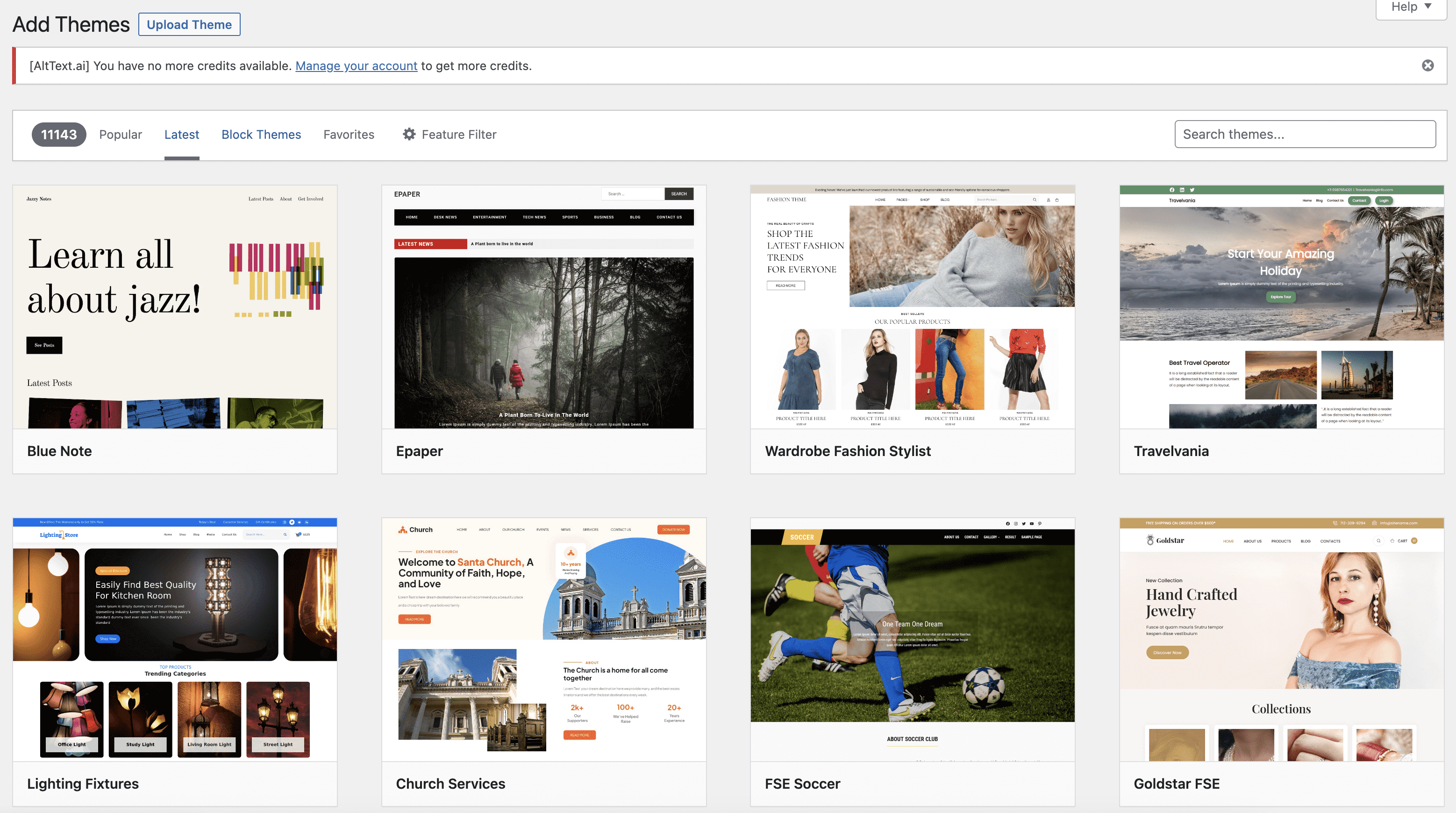
Are you ready to take your WordPress blog to the next level? Customizing your blog is a great way to make it unique and reflect your personal style. Here are a few key areas to focus on when customizing your blog:
Choosing and installing a WordPress theme
The theme you choose will determine the overall look and feel of your blog. There are thousands of themes available in the WordPress Theme Directory, ranging from free to premium options. When choosing a theme, consider your blog’s niche, your branding, and the functionality you need. Once you’ve chosen a theme, installing it is as easy as a few clicks.
Customizing the design and layout of your blog
After installing a theme, you can customize it to match your brand and style preferences. WordPress provides a built-in Customizer tool that allows you to change various design elements such as colors, fonts, and backgrounds. You can also adjust the layout of your blog by adding widgets to your sidebar, footer, or other widget areas.
Adding plugins for additional functionality
Plugins are like apps for your WordPress blog. They allow you to add extra features and functionality without having to code. There are thousands of plugins available, ranging from social media integration to search engine optimization tools. When choosing plugins, consider the specific needs of your blog and only install the ones that are necessary.
By customizing your WordPress blog, you can create a unique and professional online presence. Whether you’re a new blogger or an experienced one, taking the time to customize your blog will help you stand out in a crowded digital landscape. So go ahead, explore the endless possibilities and make your WordPress blog your own!
Creating Your First Blog Post
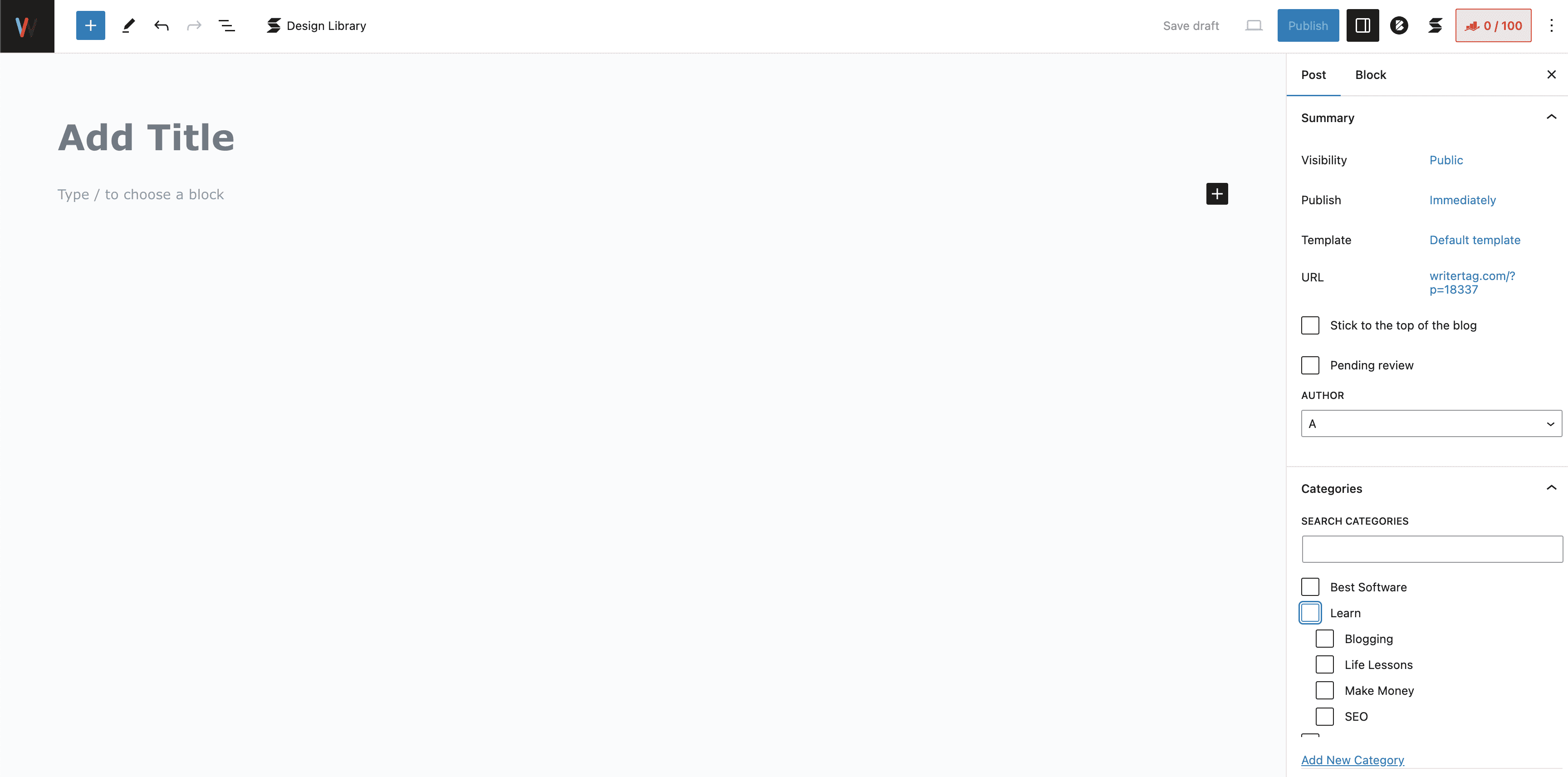
So, you’ve set up your WordPress blog and you’re ready to start sharing your thoughts and ideas with the world. Here’s a step-by-step guide on how to create your first blog post.
Opening the WordPress editor
To begin writing your blog post, log in to your WordPress dashboard and click on “Posts” in the menu. Then select “Add New” from the dropdown options. This will open up the WordPress editor where you can start crafting your post.
Writing an engaging blog post
Now it’s time to get creative and start writing your blog post. Add a captivating title that grabs the reader’s attention and introduces the topic of your post. Then, simply start typing to add your content. You can use paragraphs, headings, and lists to organize your ideas and make your post easier to read.
Formatting text and adding media
To make your blog post visually appealing, you can format your text using bold, italics, or underlining. You can also create bullet point lists to highlight key points. Additionally, you can add images, videos, or audio files to enhance your post. Simply click on the “+” button in the editor to add media or select the appropriate formatting options from the toolbar.
Remember to proofread your post and make any necessary edits before publishing. Once you’re happy with the final draft, click on the “Publish” button to make your blog post live on your website.
With these simple steps, you’re well on your way to becoming a skilled WordPress blogger. So go ahead, express yourself, and share your expertise with the world. Happy blogging
Optimizing Your WordPress Blog for SEO
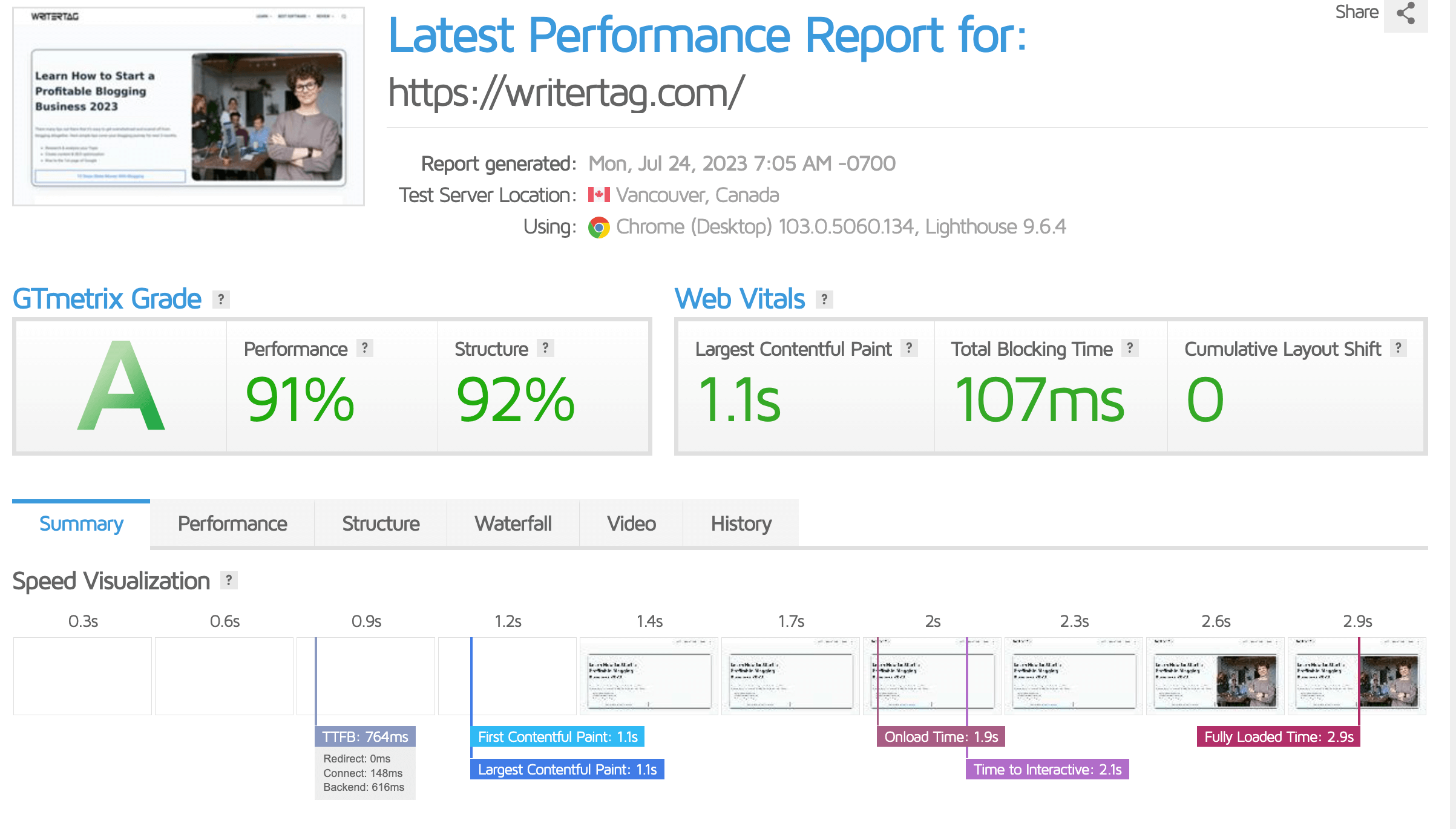
Understanding the importance of SEO
If you want to drive more traffic to your WordPress blog and increase your visibility online, it is crucial to optimize your website for search engines. SEO, or Search Engine Optimization, is the practice of improving your website’s ranking in search engine results pages (SERPs).
By implementing effective SEO strategies, you can ensure that your blog posts and pages are more likely to appear in relevant search queries, increasing your chances of attracting organic traffic and reaching your target audience.
Using SEO plugins to optimize your blog
One of the main advantages of using WordPress for your blog is the availability of numerous SEO plugins that can help you streamline the optimization process.
Some of the most popular and highly recommended WordPress SEO plugins include Yoast SEO, All in One SEO Pack, and Rank Math. These plugins provide comprehensive features and tools that allow you to optimize your blog posts for keywords, analyze your content’s readability, generate XML sitemaps, and more.
With these plugins, you can easily add meta titles, meta descriptions, and focus keywords to your blog posts, ensuring that search engines recognize and understand the content of your pages.
Furthermore, these plugins offer valuable insights and recommendations to improve your SEO efforts, such as checking for duplicate content, optimizing images, and creating SEO-friendly URLs.
By leveraging the power of SEO plugins, you can take your WordPress blog to the next level and improve your chances of ranking higher in search engine results, ultimately driving more organic traffic to your website.
Promoting Your WordPress Blog
Once you’ve created and published your blog posts on WordPress, the next step is to promote them to reach a wider audience. Here are a few ways you can share your blog posts and increase their visibility:
Sharing your blog posts on social media
Social media platforms provide an excellent opportunity to promote your WordPress blog and engage with your audience. By sharing your blog posts on platforms like Facebook, Twitter, Instagram, and LinkedIn, you can drive traffic to your website and increase your blog’s reach.
To effectively share your blog posts on social media, consider the following tips:
- Craft compelling and attention-grabbing social media captions that entice users to click on your blog post.
- Use relevant hashtags to reach a wider audience interested in your blog’s topic.
- Engage with your followers by responding to comments, asking questions, and encouraging discussions around your blog post.
- Share your blog post multiple times on social media to ensure that it reaches different time zones and audiences.
Additionally, consider leveraging social media scheduling tools like Hootsuite or Buffer to automate your social media sharing and maximize your blog’s exposure.
By consistently sharing your blog posts on social media and engaging with your audience, you can increase your blog’s visibility, drive more traffic to your website, and grow your online presence.
Monetizing Your WordPress Blog
When it comes to monetizing your WordPress blog, there are several strategies you can explore. Here are some popular ways to generate income from your blog:
Display Ads
One of the simplest ways to monetize your blog is by placing display ads. These ads can be static displays, pop-ups, or even video ads. Placing display ads requires partnering with advertising networks that connect advertisers with websites like yours. Google AdSense is one of the most popular ad networks for WordPress blogs, offering a competitive revenue share for each ad click.
Affiliate Marketing
Another popular option is affiliate marketing, where you promote third-party products or services and earn a commission for each sale or action generated through your affiliate links. There are many affiliate networks available, such as Amazon Associates, where you can find products relevant to your blog’s niche to promote.
Sponsored Content
You can also consider writing sponsored blog posts or partnering with brands to mention or review their products in your posts. This allows you to earn income by recommending products you genuinely believe in and that align with your audience’s interests.
Premium Content
Offering premium content is another way to monetize your WordPress blog. You can create exclusive blog posts, e-books, online courses, or even a membership site where readers pay for access to specialized content or additional benefits.
Donations and Tips
If your readers find value in your content and want to support your blog, you can accept donations and tips from them. This is a low-effort monetization strategy that allows your audience to show their appreciation for your work.
Remember that each monetization strategy has its pros and cons, and finding the right one for your blog may require some experimentation. The key is to provide value to your audience and build a loyal readership before implementing any monetization methods.
Managing and Growing Your WordPress Blog
When it comes to blogging on WordPress, there are a few key points to keep in mind to ensure that your blog is well-managed and continues to grow.
First and foremost, it’s important to regularly update and publish new content on your blog. Consistency is key in attracting and retaining readers. Set a schedule for posting new articles and stick to it.
In addition, make sure your blog is visually appealing and user-friendly. Choose a theme that aligns with your brand and is easy to navigate. Customize your blog’s layout, colors, and fonts to create a cohesive and visually appealing design.
Another important aspect of managing your WordPress blog is monitoring and tracking your blog analytics. By using tools like Google Analytics, you can gain valuable insights into your blog’s performance. You can track metrics such as page views, bounce rate, average time on page, and much more. This data can help you understand your audience and make data-driven decisions to optimize your blog’s content and design.
Tracking blog analytics with Google Analytics
To track your blog analytics with Google Analytics, you’ll need to first create an account and set up tracking on your WordPress site. Visit the Google Analytics website and follow the instructions to sign up for an account and obtain the tracking code.
Once you have the tracking code, you can easily add it to your WordPress site using a plugin or by editing your theme’s header.php file. After the code is added, Google Analytics will start collecting data on your blog’s performance.
You can then access your blog’s analytics by logging into your Google Analytics account. From there, you can view detailed reports and gain insights into your blog’s traffic, audience demographics, behavior, and much more. This information will help you make informed decisions to optimize your blog and attract more readers.
Conclusion
In conclusion, blogging on WordPress can be a great way to share your ideas, connect with your audience, and establish yourself as an expert in your field. By following the steps outlined in this article, you can create and publish engaging blog posts that resonate with your readers.
Recap of the key points covered in the blog post
- Choose a topic and establish your angle
- Conduct thorough research using original, topical, and competitive research methods
- Select the type of blog post you want to write, such as a list, how-to guide, or interview
- Create an outline to organize your ideas and structure your post
- Write a compelling introduction, informative body content, and a strong conclusion
- Edit and proofread your content to ensure clarity and quality
- Optimize your blog post’s meta data, including the title tag, meta description, and URL slug
- Copy and paste your blog post into the WordPress editor or write directly in the editor
- Customize the design of your blog using themes and add functionality using plugins
Remember, practice makes perfect. The more you write blog posts on WordPress, the better you’ll become at honing your writing skills and engaging your audience. So, start writing, experiment with different types of blog posts, and have fun sharing your knowledge and expertise with the world. Happy blogging!