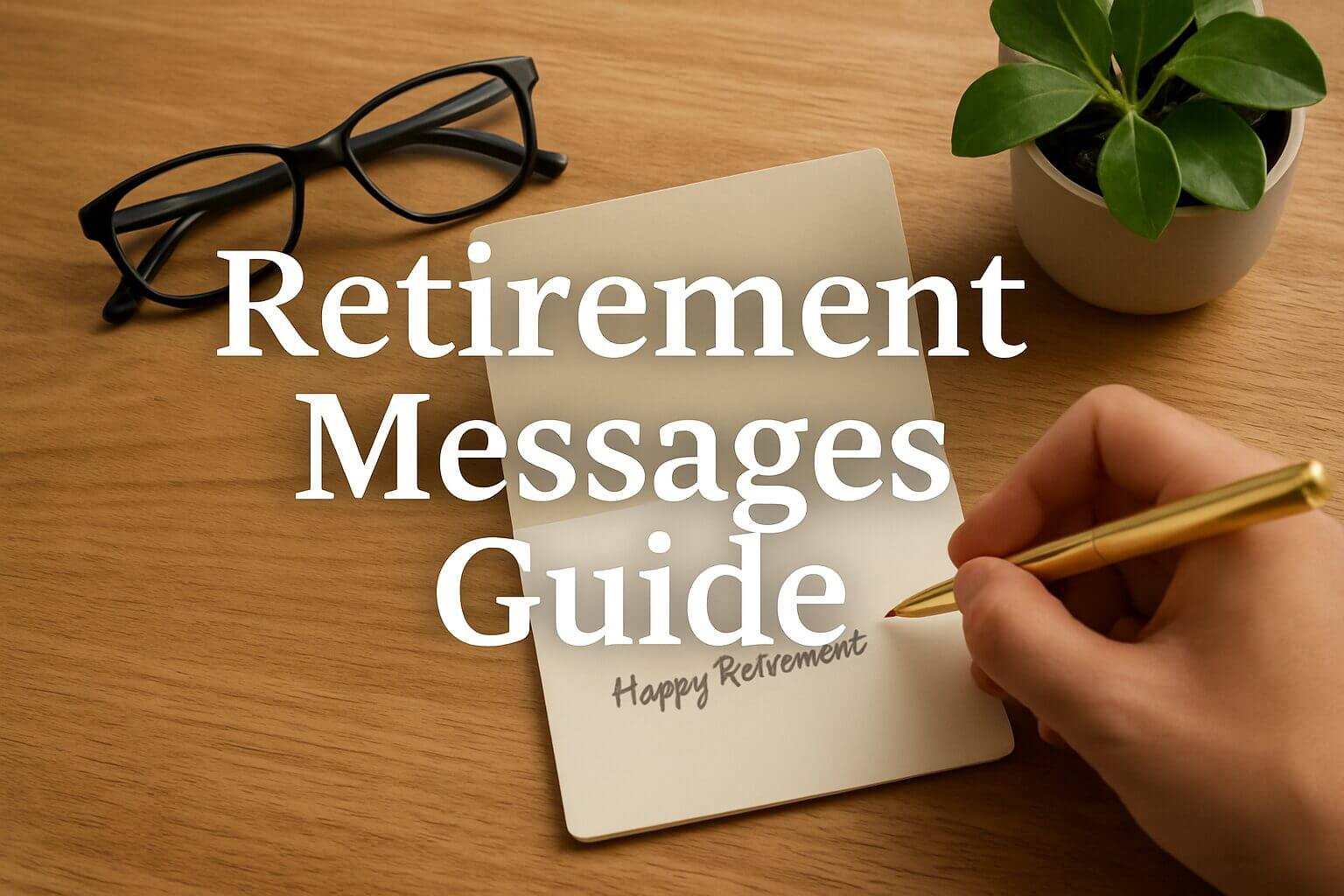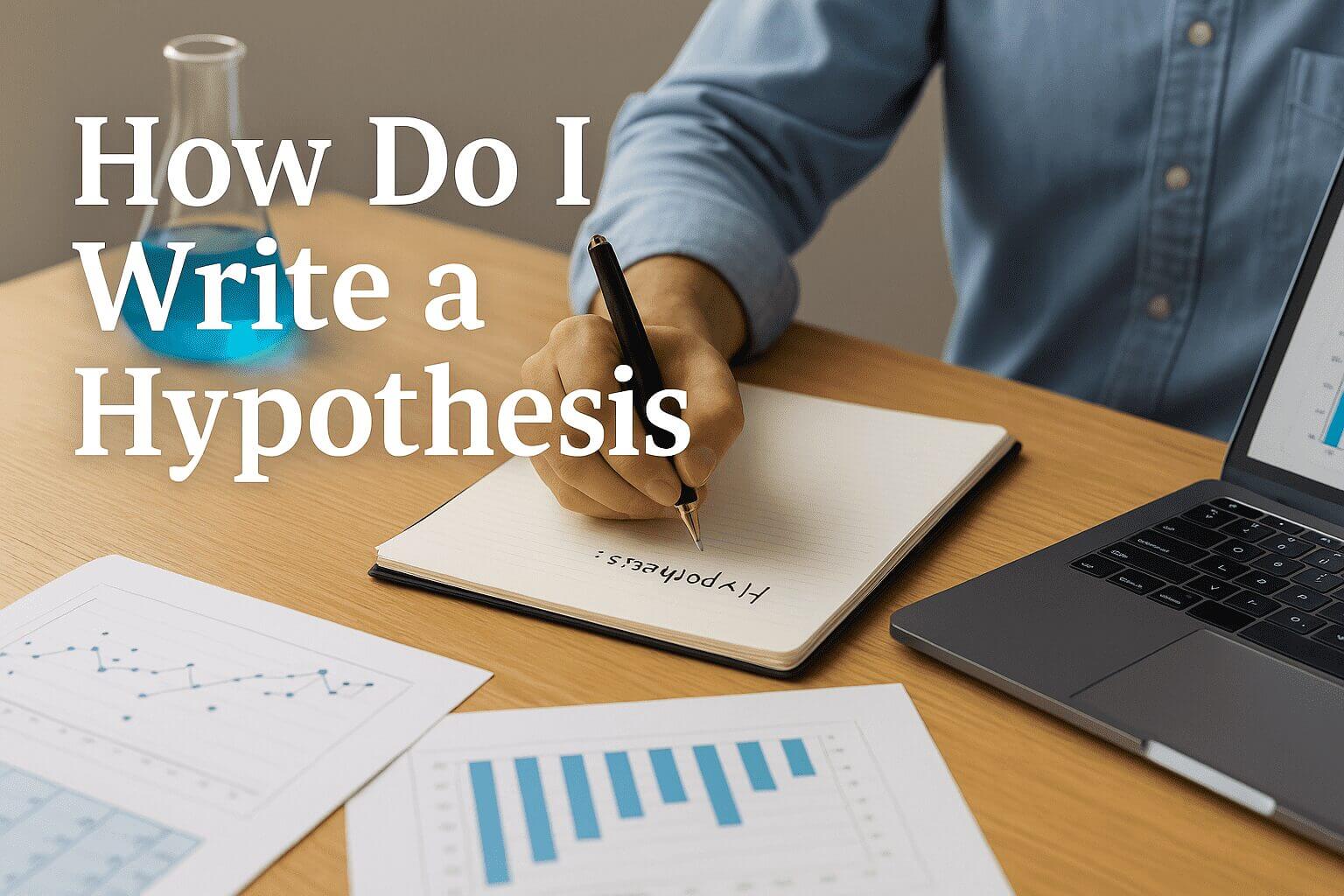Wonder how to check blogger traffic? Blog traffic is one of the most important factors to consider when building a successful blog.
Knowing how to check blog traffic and analyze your stats can help you identify areas for improvement and focus your marketing efforts on the right elements of your blog.
In this blog post, we’ll outline the different ways you can check website traffic and provide helpful tips on how to measure and analyze your blog’s progress.
There are a number of popular tools you can use to check the traffic of other blogs.
If you’re looking to estimate the accurate traffic of any given account, whether you know it or not, Semrush is a great tool to use. It provides a wide range of data including traffic rankings and other metrics.
Additionally, there are several other tools that can be used for website traffic checking such as Alexa and Comscore Reports.
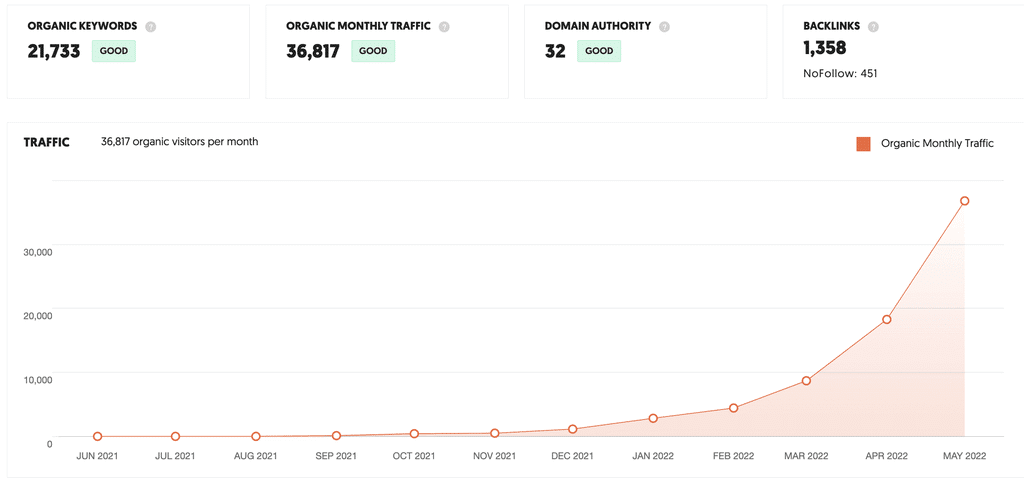
Why check website traffic of your competitors?
Website traffic is one of the most important metrics for any business. By checking traffic statistics, you can make informed decisions about future investments, and see what content is popular and attracting visitors.
Not only that, but by understanding where your visitors are coming from, you can better target them with ads and content marketing campaigns.
Website traffic is an important metric to track. It can help you make informed decisions about what changes need to be made, whats working and whats not, and how you can improve your websites performance.
There are a number of statistics you can check to get a better understanding of your websites performance.
For the most common include: organic keyword, traffic, domain authority & backlinks. Keep track of your progress and watch as your website traffic increases over time!
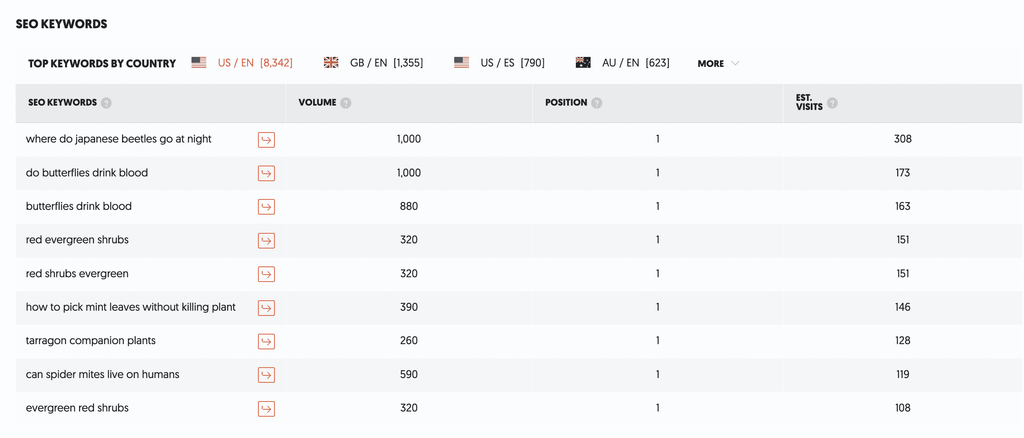
Your website metric is a very important tool for measuring the effectiveness of your website. Metrics are used to measure and evaluate the performance of websites, web applications, or online services.
The metric can be defined as an abstract unit that represents some aspect of a system’s behavior that can be measured by statistical methods and aggregated over time to produce meaningful results.
There are a number of different tools that you can use to check the traffic of other blogs.
Some popular options include SimilarWeb and Ubersuggest. These are both free tools, so there is no cost involved in using them.
You can access these tools through your website or by signing up for an account with either company.
Once you have signed up for one of these services, you will be able to access the traffic statistics for all the websites on which they have been installed.
This includes your competitors as well as any other websites that may interest you in terms of content or SEO (search engine optimization).
When checking other blog traffic, it is important to be aware of the differences between Google Analytics data and SEO tools, as for SEO tools all basic on estimated traffic.
No blog is truly successful if it doesn’t generate traffic. To measure the success of your blog, you need to keep a running tally of income generated through ads and sponsored content opportunities.
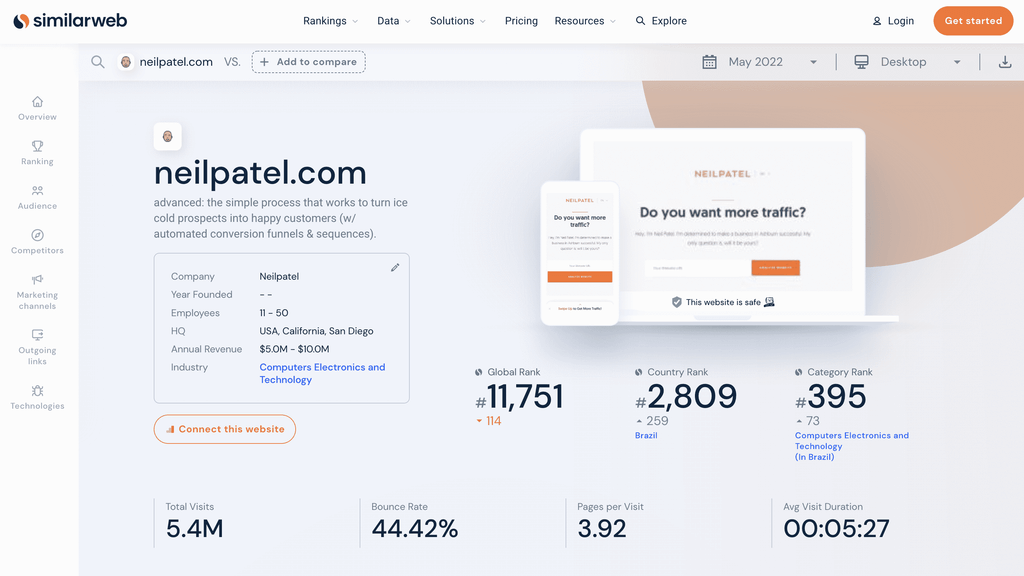
Additionally, track website analytics such as traffic, traffic sources, and time on site. Measure the success of your blog using social media platforms like Facebook and Twitter.
1. SE Ranking
SE Ranking is a measure of a websites search engine visibility, which tells you how well your website is performing on Google and other search engines.
Use the SE Ranking to improve your websites visibility and increase traffic flow. Keep in mind that SE Ranking changes frequently so its important to check it on a regular basis to see where your website ranks.
2. SEMRush Website Traffic
If you want to know how much traffic your blog is getting, then SEMRush is the perfect tool for you. This website traffic analytics software provides valuable insights into which keywords are driving traffic to your site.
You can use the data to tweak your website marketing strategy or even create new content.
SEMRush also ranks blogs and provides detailed insights into their traffic sources and rankings.
So, if you’re looking for an information-rich and easy-to-use tool for blog analytics, then SEMRush is definitely worth a try.
3. Moz Open Site Explorer
If youre looking to learn more about how much traffic your blog is getting, then you should definitely check out Moz Open Site Explorer. This nifty tool allows you to see how much traffic your blog is getting from different sources, as well as the keywords people are using when visiting your blog. You can also see how many web pages link to your blog and what their average traffic levels are.
Needless to say, Moz Open Site Explorer is a valuable tool for bloggers who want to know exactly where their readers are coming from and what interests them the most.
4. MozBar Website Traffic
If you want to learn more about which keywords are driving traffic to your blog, then you should check out MozBar. This nifty tool allows you to see how much traffic is coming from different sources, as well as the terms people are using when visiting your blog.
You can also see how many web pages link to your blog and what their average click-through rates are. Needless to say, MozBar is a valuable tool for bloggers who want to know exactly where their readers are coming from and what interests them the most.
5. SimilarWeb Website Traffic
SimilarWeb is an online tool that shows how many visitors a website gets. SimilarWeb shows how many visits a website receives each day and what countries those visits come from. The traffic can be compared to other sites to see which websites are getting the most traffic. SimilarWeb shows the traffic and the domain of each of the websites as well as which countries they are visited from.
Good For website must be more than 50k Sessions
6. Ahrefs Website Traffic
Many people use a service called Ahrefs to analyze keywords, rank websites, and estimate traffic for their websites. Ahrefs has a problem with accurate traffic estimates, so many people use a free alternative called SEMrush. SEMrush is free, but it only gives traffic estimates for your website. SEMrush’s estimates are slightly better, but not by much. Because SEMrush and Ahrefs estimate traffic differently, they are not directly comparable.
Ahrefs traffic estimate is one of the best and accurate tool for calculating the website traffic. It is the best tool for tracking the website traffic and other related data.
The data provided by this tool is all accurate. Ahrefs was underestimating total traffic for all sites by 17% (11.1m estimated visits compared to 13.4m actual visits), and on average, by 36% percent.
7. TrafficEstimate Website Traffic
TrafficEstimate is a nifty website traffic analysis tool that allows you to see how much traffic your blog is getting from different sources. You can also use this data to find out which keywords are driving the most traffic and what your competitors are doing well (or not so well).
8. SpyFu Website Traffic
Whether youre a blogger just starting out, or youre feeling a bit lost and want to see how your blog is performing, SpyFu is the perfect website traffic measuring tool for you. Its free to use and doesnt require any registration or login credentials.
All you need is a web browser and an internet connection. Once you have installed the SpyFu plugin, it will start tracking your websites stats and provide detailed information on the number of visitors, pages viewed, and where they came from.
Best of all, there are no hidden fees or annoying ads! So if youre looking to gain a better insight into your blogs performance, give SpyFu a try.
9. Quantcast Analytics Website Traffic
If youre looking to measure the success of your blog, or plan future blog posts and SEO strategies, then you should definitely check out Quantcasts website traffic data.
This information can be really helpful in gauging your blogs popularity and determining which posts are resonating with your readers the best.
You can also use their tools to measure engagement – how many people have visited your blog in the last month, last week or yesterday.
Overall, Quantcast is a valuable resource for bloggers who want to measure and track their blogs performance.
10. SitePrice.org Website Traffic
SitePrice.org offers users the ability to measure website traffic with ease, and this can be a valuable tool in improving your blogs SEO and growth rate. By understanding your websites traffic stats, you can take steps to improve your blogs visibility and audience engagement. For example, if you know that a particular post receives a lot of traffic from search engines, you may want to include keywords in that posts content for greater web visibility. Additionally, by understanding how much traffic a website gets, you can better gauge the marketing potential of your blog and target potential advertisers accordingly!
11. Ubersuggest SEO Analyzer
By using Ubersuggest, you can identify areas where your content needs to be improved and make the necessary changes. Additionally, this tool provides insights into the search engine result pages (SERPs), so that you can see where your content is ranking and make the necessary tweaks. If youre looking to increase traffic to your blog as well as improve its ranking
, Ubersuggest is a tool you should definitely consider!
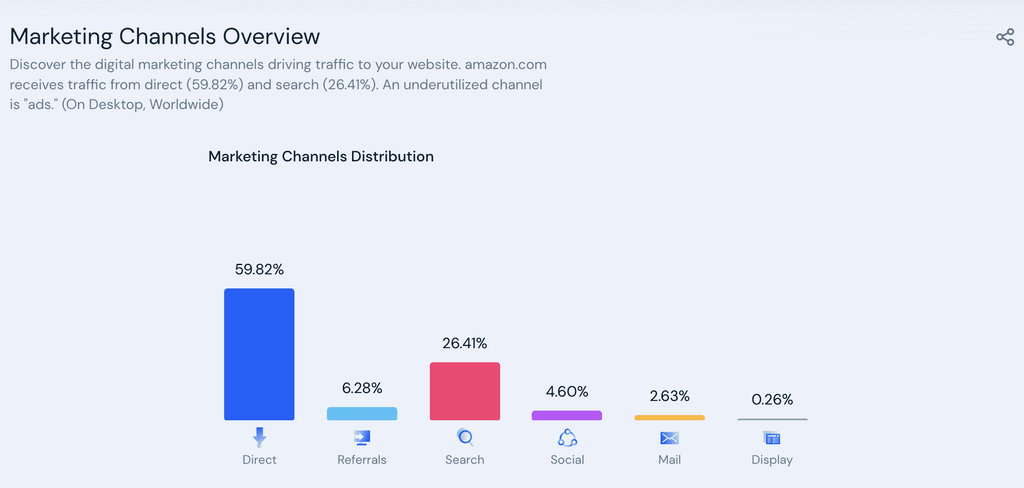
This section will go through some of the tools that you can use on your own blog to measure traffic and other aspects of your blogging.
1. Google Analytics – one of the most popular analytics tools available, it allows you to track a variety of site statistics, including traffic. By understanding where your traffic is coming from and how you can improve your website’s marketing efforts, you can better manage and grow your blog!
2. Google Trends – helps to identify hot topics and keywords across different countries so that you can optimize content for increased web visibility. Keep in mind that trends may change quickly, so its important to check Google Trends regularly to ensure that the content on your blog is relevant and engaging!
3. Google Webmaster Tools – allows you to track all aspects of your website’s optimization including search engine placement, on-page SEO (search engine optimization) and more. This will help you to improve your website’s visibility and rank better in search engine results pages!
4. Compete – helps you measure how well your blog compares against other blogs in its category or niche on key metrics such as traffic, social media followers and more. Use this information to improve your blogging strategy and grow your audience!
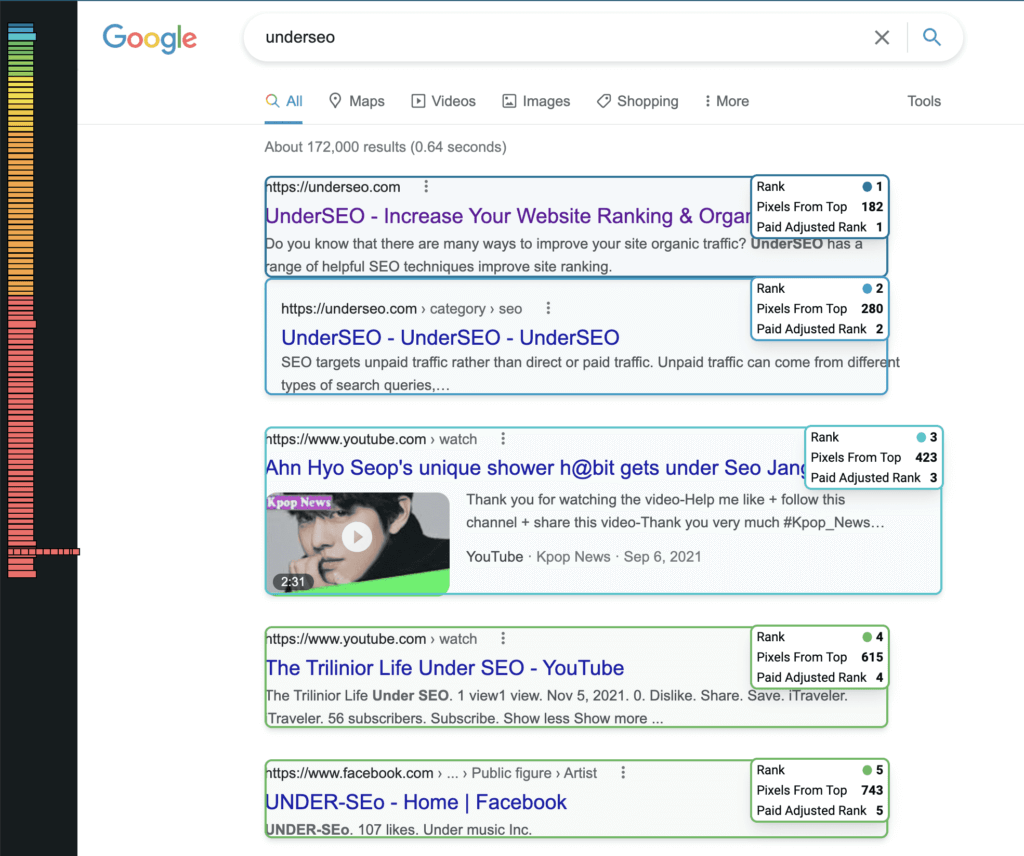
1. Keyword Research tool shows backlinks, backlink to backlinks and good quality links by post on blogspot
2. Backlinks are a very important factor in getting your website optimized because it is one of the primary indicators used for determining search engine rankings and enhancing the ranking position of websites. There are many ways available to find out about this vital component like Google Toolbar, MozBar or Majestic & these tools have its advantages over others as well which later helps you know more about the backlinks present on your website.
3. Use Bing Webmaster Tools to see which keywords are ranking for your website and analyze the competition for each one of them.
4. To check the quality and quantity of website links, use Link Explorer from Majestic SEO.
5. Check your website’s indexing status using Google PageSpeed Insights to find out if you’re meeting Google’s acceptable page speed goals .
6. Use SEMrush’s “Domain Analyzer” to see which keywords are driving the most traffic to your website from search engines.
So, after reading this blog post, you should be able to check website traffic of your competitors, check traffic on your own website, and get a better idea of how successful your blog is.
Make sure to check back for more helpful blog posts on blog marketing!